Microsoft Office is an official companion app which allows you to access, view and edit your Word, Excel and PowerPoint documents on either your iPhone or iPad.
To use it, you'll need an Office 365 subscription. Once you've got that, Office allows you to access your cloud documents stored on iCloud, OneDrive or SharePoint. It can also be used to view and edit documents which arrive as email attachments. And, conveniently, documents you've recently viewed on your computer will automatically be available from your phone's Recent Documents panel.
You can also create Word and Excel documents from scratch, and carry out some basic PowerPoint revisions (move and hide slides, edit your speaker notes). The program interfaces have been optimised for the smaller screen size, to make this as simple as possible.
When you're on the move then it's not always possible to maintain a reliable internet connection, of course, but that's not an issue here. Office allows you to edit documents offline, and will save any changes when you next connect to the network.
And once you've created your document, edited it or just added a few comments to someone else's work, you can simply despatch it via email, or save the file directly to iCloud, OneDrive or SharePoint.
Verdict:
A handy way to access your Office documents from just about anywhere. Just remember you need an Office 365 subscription to use it on your iOS device.




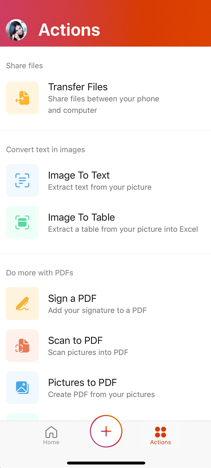
Your Comments & Opinion
View and edit your Word, Excel and PowerPoint files on your Android device
Instantly reveal Office, Windows and other product keys
Microsoft's latest, free for everyone to try
Notepad replacement that is well designed for editing code
Notepad replacement that is well designed for editing code
Record which PC programs you're using, and for how long
Record which PC programs you're using, and for how long
Do more than simply view PDF files with this free PDF editing tool.