PowerTool is a capable set of utilities for helping you explore exactly what's running on your PC, and your overall system configuration. It's oriented towards PC experts who would like to use it for manually detecting, analysing and removing malware, but the program also has many other PC analysis and troubleshooting applications.
At its simplest, you can use PowerTool just to view particular areas of your system. There's a tab which lists your running processes, for instance. Others cover your Windows services, startup programs, scheduled tasks, loaded modules, currently active network connections, and more.
Elsewhere, a Registry tab acts as a mini-REGEDIT, while a Files tab is a very simple version of Explorer - very useful if the Windows equivalents no longer work for some reason. And a third tab not only displays your HOSTS file, it allows you to edit it as well.
Right-click various items in these listings, though, and you'll also find some far more advanced options. So you can force the termination of a program and delete it immediately afterwards, for instance - perfect when you're tackling malware. You're able to similarly stop and delete a service. And there's an option to search for process names online.
If you need more, there's plenty of extremely low-level information to help experts detect malware: Ring 0 hooks, Ring 3 hooks, all kinds of in-depth kernel details, even a disassembler to show you what's happening at a particular entry point.
And if you're a Windows expert then there's even an option to modify the protection of a particular memory block, perhaps so that you can manually alter it: hugely risky, but also very handy if you know what you're doing.
PowerTool x64 V1.6
Add:
1.Add remove filter driver.
2.Add delete directory(Recursively delete).
3.Add rename file.
Modify:
1. Enhanced force delete functions(can delete the files protected by antivirus software)
2. Fix bug of view process API hook.
3. Restore the [online update] function.
Verdict:
PowerTool is an excellent program for analysing your PC in great deal. It's aimed at experts, but if you're happy using Task Manager, say, then you'll find at least some of it useful




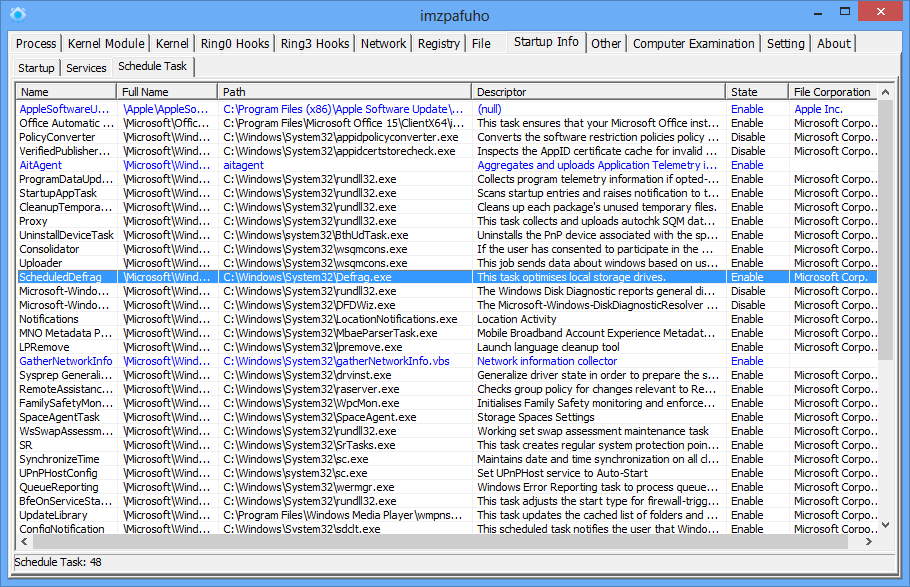




Your Comments & Opinion
www.downloadcrew.com reply:
Thanks James. The reviewer pointed to the directory of files, which we then updated to point to the individual file on our server. We've now updated this with the correct file. Try downloading now.
An amazingly powerful low-level system information tool
Find out exactly what's running on your PC with this feature-packed Task Manager alternative
View and take control of the programs running on your PC
Identify potentially risky processes running on your PC, right now
Monitor applications and processes over a set period of time with this free tool
Quickly check running processes for known malware
A simple Task Manager - in an Excel spreadsheet
Browse your hard drive with this tabbed file manager
An advanced replacement for Windows Explorer
An advanced replacement for Windows Explorer
Keep the contents of folders synchronised for backup purposes
Keep the contents of folders synchronised for backup purposes