Shapeshifter is an interesting tool which remembers everything you copy to the clipboard, and then allows you to choose exactly what you want to paste later.
If you've pasted an important piece of text to the clipboard, say, it won't disappear just because you copy some more text there later. Shapeshifter stores it, along with all the other images, files and anything else you've copied to the clipboard recently, so you can recall whatever you need without retyping.
This is all very easy to use, too. When you need to paste something, press and hold Ctrl+V and Shapeshifter's list of clipboard items appears. Use the up or down arrows to select whatever you need, release the keys and it'll be pasted into the application for you.
Just in case this isn't quite straightforward enough, Shapeshifter also displays pop-up messages when you first launch it, explaining exactly what you need to do, and when.
And there's even some thought given to your privacy. If you've copied something sensitive to the clipboard on a shared PC and want to be sure it's gone forever, say, just select it in the list and press Del. (Although if you regularly work with confidential information then we'd still recommend you close and restart Shapeshifter after a session, just to guarantee your safety.)
Verdict:
Shapeshifter not only extends the Windows clipboard, it does so in a very natural way, leaving you with very little to learn



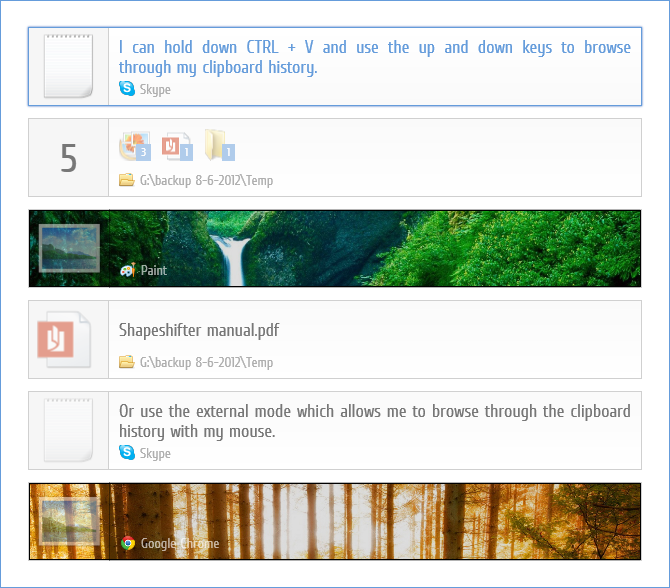
Your Comments & Opinion
A handy extension to the clipboard that makes it even more useful
Automatically save and organise everything you copy to your clipboard
A powerful, configurable clipboard manager
M8 Free Multi Clipboard offers a no-frills extension to the clipboard
Ditch the Windows Clipboard for something more versatile and powerful
Browse the contents of your clipboard
Instantly remove (most of) the formatting of any text in your clipboard
Browse your hard drive with this tabbed file manager
An advanced replacement for Windows Explorer
An advanced replacement for Windows Explorer
Comprehensive suite of PC speedup, maintenance and management tools
Extend your command line capabilities with this powerful cmd.exe replacemen