Folder Actions 1.1 for Windows is a handy tool which makes it easy to copy, move, rename, convert, compress or otherwise manage your files, simply by dragging and dropping them onto a particular folder.
To try this you must first use the program to create a folder, before selecting the action you'd like that folder to perform. Options include "Show a new file alert", Copy (to a specific folder), Move (to a specific folder), Rename, Convert image, Convert audio file, Convert video file, Compress files to (or extract them from) archives, or "User defined action", which essentially means run a batch file to process any files you've dragged and dropped.
The conversion features don't have any great depth. There aren't too many file formats supported, for instance (image imports are limited to JPG, BMP, TIF, GIF or PNG, while File Actions can only compress files to ZIP, 7Z, GZIP and TAR files).
Still, the options provided will probably be enough for most purposes, and there are one or two surprising extras. If you assign a folder the "Convert image files" options, for instance, and select GIF as the destination format, you also have the option to choose the number of colours in the final GIF file, as well as rotate it by 90 or 180 degrees.
Once this setup process is done, you'll have this extra folder which looks just like any other. There might be a "Convert to JPEG" folder on your desktop, say, which you can see and browse in Explorer. But if you drag and drop some PNG images (for instance) onto that folder, then in just a second or two they'll be converted to JPEG and saved in a subfolder for you.
Verdict:
Some of its features are a little short on power, but overall Folder Actions is still a time-saving tool which can automate several common file management tasks




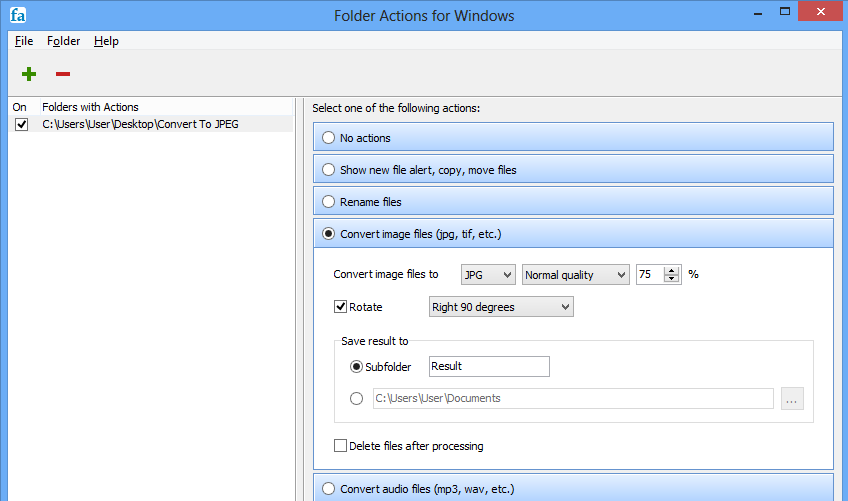
Your Comments & Opinion
Keep the contents of folders synchronised for backup purposes
Powerful dual-pane file manager with strong archive, FTP and macro support
Cut, crop, rotate and convert videos
A powerful and flexible backup tool to protect your files for free
Speed up, optimise, clean and secure your PC with this all-in-one system maintenance suite
Speed up, optimise and repair your computer with this all-in-one PC maintenance and tweaking tool
Create, format, merge, resize, move and otherwise organise your drive partitions with this free tool
Explore dozens of powerful windows tweaks and customisations from one straightforward program
Prevent runaway processes from hogging valuable CPU time