CHM Decoder is a compact portable tool which quickly converts help files in the CHM format to HTML. This could be very useful if you'd like to be able to view the file contents on just about any device. And, as a bonus, you'll also get full access to images or anything else within the file.
Operation couldn't be much simpler. Click the "Open" button and choose a source file; specify an Output folder, and click Go. Even the largest file will be converted in a flash.
Next, CHM Decoder asks Windows to open the converted file in your default browser. This may not work immediately, though; Internet Explorer, for instance, could say that it's "restricted this page from running active content" (depending on your security settings).
If that does happen, though, click "Allow Blocked Content" and you'll see the Help file menu appear, top left. Expand sections, click pages, browse around, and you'll find just the same content as before. Only now, it's in a more convenient HTML form which you can use just about anywhere.
Verdict:
CHM Decoder does only one thing, but at least it does it well - if you need to make CHM content more accessible, then the program is an excellent choice




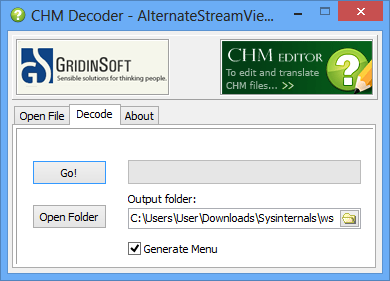
Your Comments & Opinion
Lightweight yet surprisingly powerful Help authoring tool and documentation generator
View and search CHM and EPUB files
Easily convert CHM files to PDF
Monitor your PC's temperature, voltages, CPU frequency and more with this powerful stability checker
System tray icons display your Num Lock status, Caps Lock, hard drive activity, more
Browse your hard drive with this tabbed file manager
An advanced launcher tool for Windows power users
Manage your files and folders with this dual pane tabbed Explorer replacement