Decrap is a portable tool which can automatically uninstall multiple programs in a single operation. The authors have designed it to "safely remove all of the bloatware that comes pre-installed... on a new Windows PC", but it could save you a great deal of time in cleaning up older PCs, too.
The program is essentially a simple wizard, and after a little preparation it presents you with a list of everything it can remove. This includes third-party tools, desktop files, startup programs, drivers, and what Decrap calls "Windows related software" (mostly Visual C++ redistributables, on our PC at least).
This is quite an extensive list, and initially at least Decrap will select many of these options by default (it'll wipe out all your startup programs, for instance). It's easy to clear them all again - just check and clear the checkbox to the left of the section name - but you do need to be careful that you don't delete anything important. Although Decrap does at least try to help by creating a System Restore Point after you've decided what to clean.
So far this may seem relatively ordinary, but that's because Decrap has saved its most interesting features for the very next screen. Here you can opt to run your chosen uninstallers entirely automatically, and clean the Registry immediately afterwards.
Just to be clear, this doesn't mean run a regular "silent uninstall", which is only supported by a few applications anyway. What Decrap will do is launch all your uninstallers in succession, have them display as usual, and automatically select their buttons and options for you. And so, in theory at least, you could have the program remove hundreds of applications from your PC, all on its own, while you get on with more important things.
It's not quite that simple, of course.
The first issue is the Decrap has to close all non-system processes before it can begin, so you're not able to run any other program as it's working.
And the second is that, in our tests at least, Decrap can't automate all uninstallers. It did well, correctly removing most applications, but in one or two cases it was left hanging, or the uninstall simply didn't work.
Still, if you do need to remove a lot of programs from a PC then there's a good chance Decrap can help, and the program could potentially save you considerable time and hassle. It's certainly worth a try.
Verdict:
It's not quite as good at automatically uninstalling programs as the authors believe, but Decrap did generally well in our tests - especially for a free tool - and if you're cleaning up a PC then Decrap could still save you a great deal of time




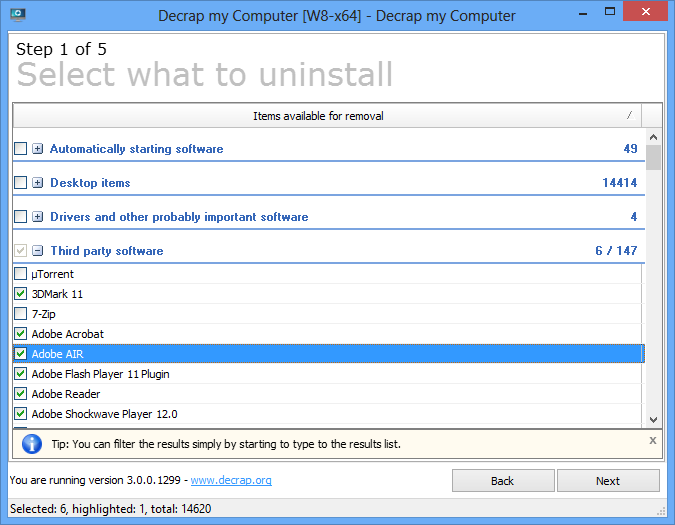




Your Comments & Opinion
Detect and completely uninstall antivirus and antispyware applications
Clean up your new PC by easily removing unwanted trial software
More powerful replacement for Windows' built in program removal tool
More powerful replacement for Windows' built in program removal tool
More powerful replacement for Windows' built in program removal tool
Completely remove unwanted software from your computer
A comprehensive application remover/ PC mainenance suite
Completely uninstall unwanted programs in minutes with this useful hard drive cleanup tool
Keep your PC clean with this collection of tools wrapped up in a glossy user interface
Easily track down duplicate files which may be wasting your hard drive space
Easily track down duplicate files which may be wasting your hard drive space
Clean, optimise, tune and tweak your PC to deliver its best possible performance
Keep your hard drive in top condition with this powerful disk defragmentation tool
Defragment your registry to boost the performance of Windows.