Macrorit Disk Partition Expert Free is a free (for personal use) partitioning tool.
The program supports creating new NTFS or FAT32 volumes on MBR, GPT and 2TB+ drives. You can resize or move existing partitions from a single dialog. And there are tools to copy partitions; change their drive letters or labels; check them for errors; delete, format or wipe them, and more.
The interface for all this is much like most other partitioning software. There's a list of your drives and partitions; select one, and you can choose whatever options you'd like to perform. Any changes aren't applied straight away, appearing instead in a "Pending Operations" pane. But once you're happy, just click "Commit" and the program will carry out each of your commands in turn.
Macrorit Disk Partition Expert Free has some limitations and issues. There's no "Merge Partition" option, and no partition recovery tool. No EXT2 or EXT3 support. Odd spelling ("opereations") doesn't create the best of impressions, and may cause confusion on occasions. We were told that the status of our drives was "Health", for instance, but what does this mean? "Healthy", presumably, but when you're dealing with something as important as partitioning we would prefer to be sure.
Verdict:
Macrorit Disk Partition Expert Free has a reasonable feature set, but it's hard to see a reason why you should choose the program over more capable tools, such as EASEUS Partition Master.



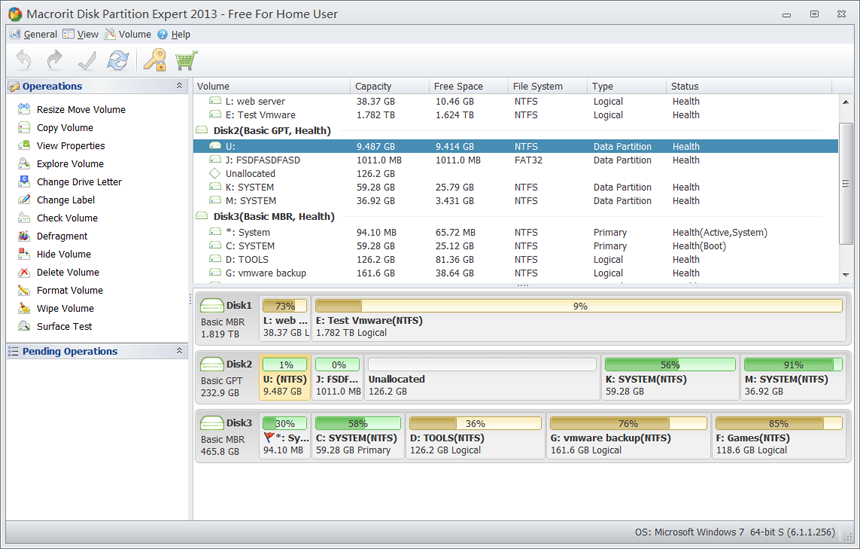
Your Comments & Opinion
Partition the parts of your PC that Windows’ own tools can’t reach.
Recover deleted files or entire lost partitions with this handy tool
Easily locate and restore a lost partition
Use this simple, but fully-featured drive partitioning software to add, resize or delete partitions from your computer or external drive
Recover, resize and manage partitions outside of Windows
Graphical interface to parted, using the QT4 libraries as used by KDE4
Work with your files more effectively with this four-paned Explorer replacement tool
A four paned Explorer replacement tool
Analyze, search, back up, clean up, and generally get more from your hard drive with this suite of tools
Analyze, search, back up, clean up, and generally get more from your hard drive with this suite of tools
Browse your hard drive with this tabbed file manager