Hornil StyleCapture is an interesting screen capture tool with some unusual features.
Launch the program and it displays a simple interface, just a few buttons and a couple of checkboxes. There are only three main capture types - full screen, window or rectangular - and so at first glance this might all seem rather basic. But give it a try, and you might be surprised.
Choose a Rectangular capture, say, and you can click and drag with the mouse to draw around the area you need. If you make a mistake, the capture area can be resized and repositioned (using the mouse or keyboard) as often as you like. And a clever "zoom assistance" option displays a magnified view of your rectangle corners, helping you achieve pixel-perfect positioning.
Opt for the Window capture, and you could just grab the main window of any running application. But the program may also be able to capture areas within that window. With Internet Explorer, say, we could grab the toolbar, menu bar, tabs, addon bars, status bar, or just the rectangle where the web page is displayed. And all you have to do is move the mouse cursor over the area you need, and click a button.
StyleCapture provides multimonitor support, too. Captures can be saved in a lengthy list of file formats (png, jpg, tif, bmp, ico, jpc, pcx, tga, tif, ico, jpc, jp2, pcx, pgx, pnm, pgm, ppm, ras, ska, wmf and tsp). And you can even have them opened immediately for editing. There's support for Hornil's excellent StylePix and StylePix Pro, but StyleCapture will use Microsoft Paint if they're not available, or you can point the program to whatever other editor you like.
Verdict:
An excellent rectangular capture tool and great selection of export file formats help StyleCapture stand out against the screen capture competition



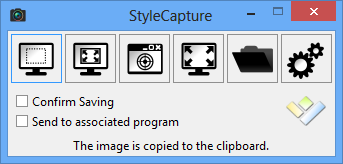
Your Comments & Opinion
https://www.contacthelpcenter.com/dlink-support/
https://www.contacthelpcenter.com/gmail-support/
https://www.contacthelpcenter.com/google-voice-support/
https://www.contacthelpcenter.com/panasonic-printer-support/
https://www.contacthelpcenter.com/pinterest-support/
https://www.contacthelpcenter.com/samsung-printer-support/
https://www.contacthelpcenter.com/tinder-support/
https://www.contacthelpcenter.com/twitter-support/
https://www.contacthelpcenter.com/webroot-support/
https://www.contacthelpcenter.com/youtube-support/
https://www.contacthelpcenter.com/
A screen capture tool with cloud integration
A powerful screen capture / editing tool
Capture, edit and upload images in a flash with this powerful screen capture program
Grab, edit and share your screen captures in seconds
Take and automatically save screen grabs with a single click
Capture a complete web page to a PNG image with this simple console tool
A versatile screengrab and desktop capture tool
Easily share screen grabs, pictures and files
Easily take multiple screengrabs in quick succession
Quickly tag your MP3 files that are lacking the correct information
Stream audio tracks from the Internet for free
Stream audio tracks from the Internet for free
Enjoy digital and internet TV and radio with this one-stop entertainment system
Enjoy digital and internet TV and radio with this one-stop entertainment system