HubiC is an online backup and file sync service. It has a good range of clients (Windows, OS X, iOS, Android), offers 25GB of online storage space for free, and you can buy more at very reasonable prices (100GB is around $17 a year, a massive 10TB is $170). Addition: they are no longer accepting new accounts.
This sounded great, but a poor installation process dampened our enthusiasm. First, we were asked to agree to the "licence terms and conditions", even though they're only displayed in French. Then we were asked to reboot before hubiC could be used. And after creating an account we had to agree to more "terms and conditions", but the program wasn't able to display those, either. Instead we were redirected to a web page with more than 30 PDFs to explore.
Get past these initial hurdles and hubiC looks reasonably straightforward. It adds a hubiC folder to your system, and if you copy files there they'll be immediately uploaded to your account. The client is extremely basic (you can choose specific folders to sync, and throttle your upload and download speeds), and you'll have mastered it in about five minutes.
There's a web interface, of course, and that caused us some problems, giving us repeated Error 500's when we tried to log in. We succeeded eventually, but this wasn't exactly encouraging.
Still, once we were in, the client provided a basic but acceptable range of features. We could view our existing files; rename, move, copy or delete them; upload and download files manually; or get a link to share specific files or folders for a given number of days.
Verdict:
HubiC's free 25GB is generous, and you can buy more very cheaply. The desktop client and web interface are very basic, though, and didn't always work as they should: try the service very carefully before you buy.




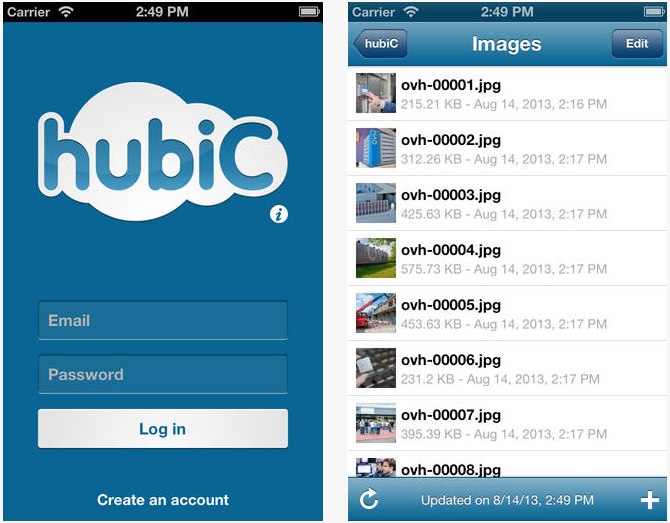




Your Comments & Opinion
Keep files synchronised between drives, computers and servers
Keep the contents of folders synchronised for backup purposes
Take the pain out of file synchronisation with this easy-to-use tool
Sync video and photo between iOS devices and - for a fee - your PC
Access your MEGA cloud account with your mobile
Backup, synchronise & share important files
Backup, synchronise & share important files
Backup, synchronise & share important files
Keep files synchronized between storage locations with this powerful tool
Keep files synchronized between storage locations with this powerful tool