EnhanceMy8 Free provides a collection of tools to tweak and maintain your Windows 8 systems.
The suite includes modules to clean your Registry, disable or remove unwanted Windows startup programs, and list running processes and services. There are some basic Windows tweaks (startup, shutdown, visual effects, taskbar, desktop and more). A simple "System Info" page displays a few details on your PC's hardware and software, while the "System Tools" section provides one-click access to a host of Windows utilities (Device Manager, Registry Editor, Support Diagnostic Tool, WMI, Windows Script Host Settings, and more).
Most of these modules are short on features. "System Information" displays your Windows version and registered user, but doesn't give you the product key. The "Startup Items" section does little more than the Windows 8 task manager, and "Processes" and "Services" are similarly limited: they can verify digital signatures, but otherwise you're again better off using the standard Windows tools.
It's all a little underpowered, then, but that's in part because most of the functions are reserved for the commercial EnhanceMy8 Pro (yours for $39.95). This adds tools to clean and defragment your hard drive; apply performance, security and network tweaks; optimise your Windows services, and customise your context menus, system icons and folders.
Even this is unlikely to be enough for experienced PC users; EnhanceMy8 just isn't that powerful, and you'll get much better results by equipping your system with the best-of-breed freeware. But if you're a relative PC novice - or just looking for a simple Registry cleaner with a few extras - then EnhanceMy8 Free is at least simple to use, and adware-free, so might be worth a brief look.
Verdict:
It's easy to use, but EnhanceMy8 Free 2.0 is also distinctly short on features and functionality. For PC tweaking novices only.



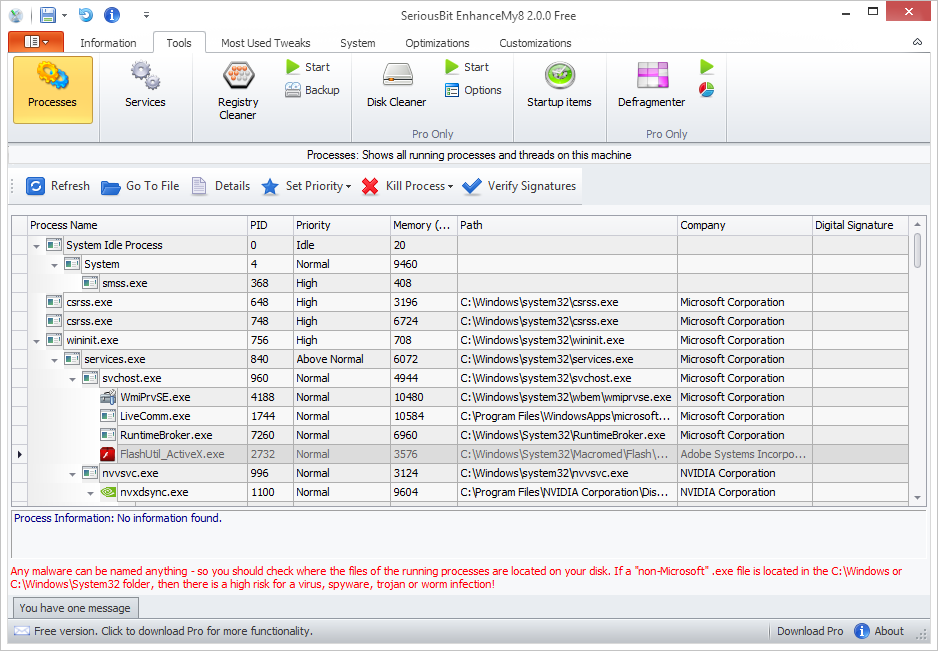




Your Comments & Opinion
Give your system a speed boost by cleansing and optimising your PC
Comprehensive suite of PC speedup, maintenance and management tools
Optimise, clean and repair your PC
Keep your PC running at its best possible performance with this amazingly comprehensive maintenance suite
Quickly clean up your Registry, hard drive and internet tracks
An advanced tweaking tool for Windows 8 users
Quickly tweak Windows 7 and Vista for better performance, security and accessibility
Optimise and maintain your PC with this extensible tweaking tool
A multi-purpose maintenance and tweaking utility for your Mac
Monitor your PC's temperature, voltages, CPU frequency and more with this powerful stability checker
Easily monitor exactly what's happening with your GeForce or Radeon-based graphics card
A full-featured archive creator/ manager
A notepad/ to-do tool with cloud sync
Tidy up your system after using the avast! uninstaller