Advanced SystemCare Ultimate is IObit's "do everything" PC maintenance suite, combined with a dual security engine. This feature-packed set of tools includes everything you need to maintain and protect your computer in one package.
As you'll guess from the name, the big addition is antivirus protection, both real-time and on demand, which is provided by the IObit and BitDefender engines. This means the program is more likely to complain of potential conflicts on installation if you're already running some other antivirus tool. However, you can install in a "compatibility mode", which drops the real-time protection to minimise the chance of problems. And otherwise the program works much like any other antivirus tool. You can run quick or full system scans; set up a scheduled scan to run whenever it's convenient; have the program run in a "Silent Mode" when you're playing games to minimise unnecessary notifications and more.
You can take advantage of a privacy cleaner, disk defragger and many more – there are twelve tools in total. In most circumstances, there is no reason why you would not want to run all of the tools to gain the maximum possible benefit, but should you decide that you only want to run a few of them, this is an option that is available to you. Next up is the toolbox which comprises a staggering 25 separate tools
Here you’ll find everything from memory optimization to disk scanning and process management. You can also cleanup the registry, securely delete files and much more. The final section of the suite is Turbo Boost which can be used to place your computer in a special mode in which system resources are maximized to ensure the best possible performance. This is great if you want to switch between working and playing games – just a click of the mouse switching modes so game performance will be optimized.
An important point to note about Advanced SystemCare Ultimate is that you can use it alongside your existing security suite, as a second-layer of protection against the latest threats. Ideal for using an alternative security tool for checking your system for potential trojans and other malware.
Verdict:
If you take protection of your computer seriously and also want to benefit from improved performance at a great price, this is the program you have been looking for.



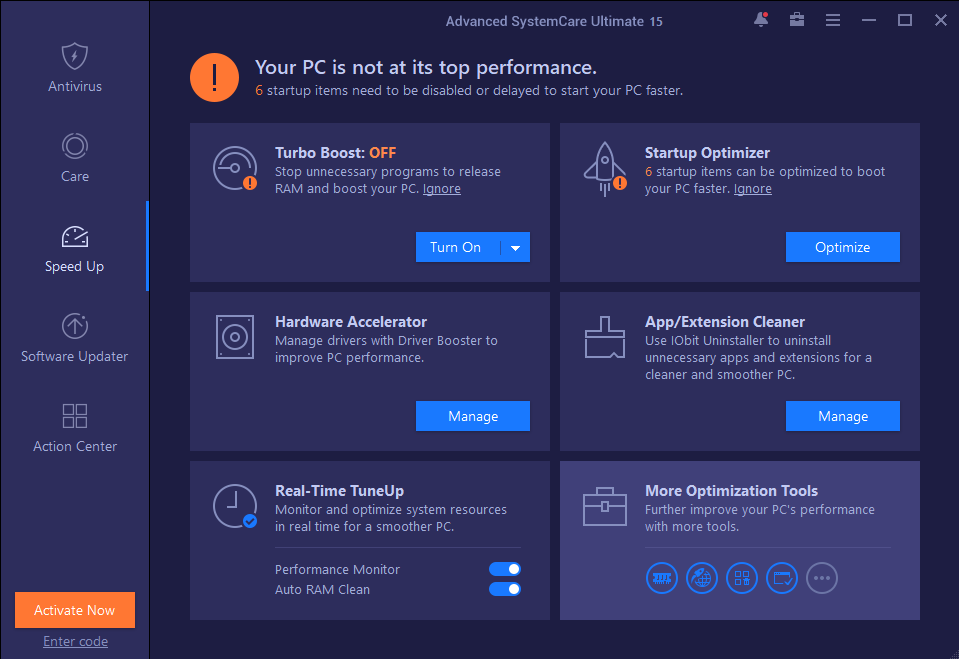
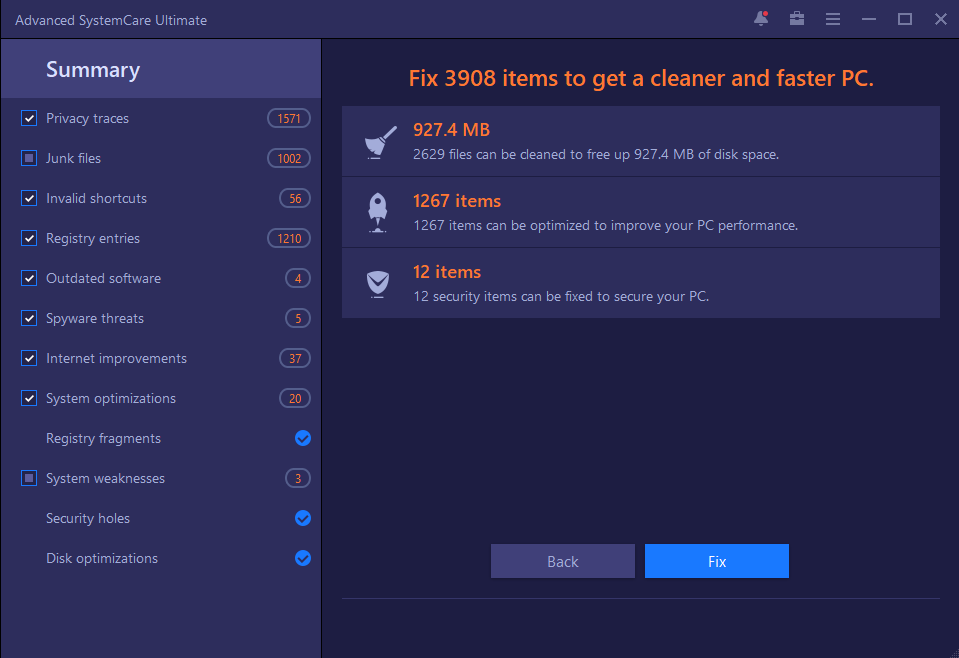
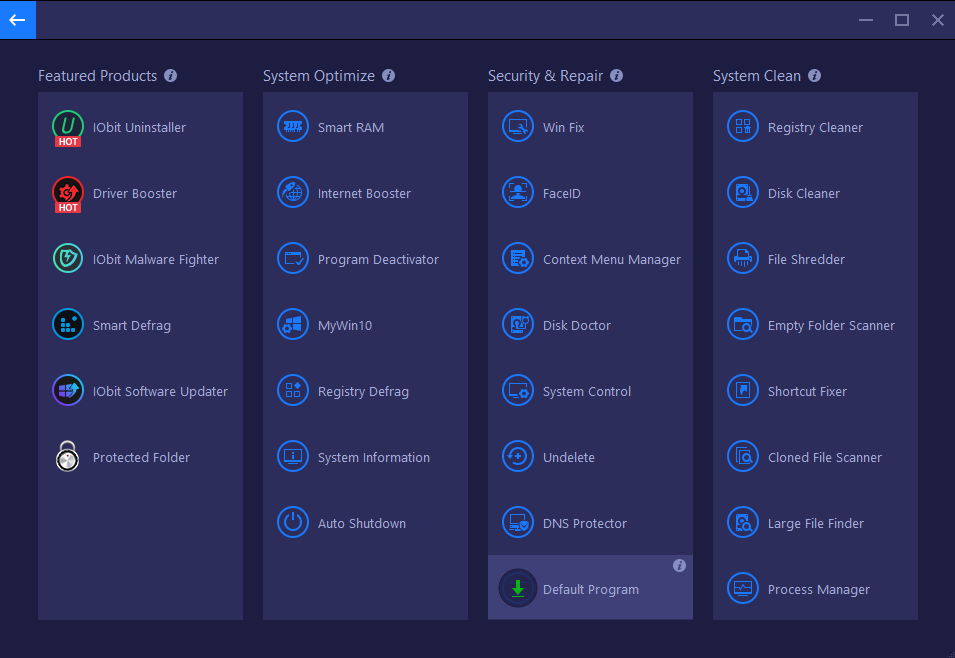




Your Comments & Opinion
Looking at "Probably the Best Free Security List in the World - Part IV" at
http://www.techsupportalert.com/best-free-security-list-part4.htm?page=0,5
You'll note up the top it gives all iObit software a bad rap, and gives a link to MalwareBytes forums going back to 2009. Apparently at the time there was a blow-up between MalwareBytes (which I love) and iObit - they claimed iObit were pinching their databases and loading them into iObit Security 360.
Unfortunately, after a bit of argy-bargy between the two companies in late 2009, it appears to have blown over - nothing has been heard about this since, and that was more than 5 years ago as I write this now.
For myself, having paid for BOTH MalwareBytes Premium AND iObit Advanced System Care Ultimate, I would use MalwareBytes for security purposes, and use iObit for the general purpose suite....
...which means you don't need to pay for iObit Advanced System Care Ultimate - just get the free version. Pay for MalwareBytes instead!
Optimize and spring-clean your PC with this all-in-one tool
Browse your hard drive with this tabbed file manager
Preserve your desktop icon layout with this handy backup tool
Preserve your desktop icon layout with this handy backup tool
Take control of your file and folder management with this powerful – if slightly unrefined - utility
Take control of your file and folder management with this powerful – if slightly unrefined - utility