Windows License Key Dump is a free command line tool which finds and displays the product keys for Windows and more than 200 popular applications (Acrobat, Creative Suite, Photoshop, Norton Internet Security, TuneUp Utilities, VMWare Workstation etc).
Despite being a command line program, Windows License Key Dump insists on being installed. There is no good technical reason for this, as far as we can see, it's just so that the setup program can ask you to install a couple of toolbars. Pay attention, though, click "Decline" a few times and you'll be safe.
Once the program is installed you can double-click WindowsLicenseDump.exe to view its report, which is a simple list including each product's name, version and licence key. This worked reasonably well for us, although there were a couple of issues. For some reason Internet Explorer is included on the list, with the same product key as Windows; and the report requires more columns than the window normally displays, which means the first part of the licence key is displayed on one line, the rest of it on the next.
If you're at the command line, though, the report formatting isn't much of an issue. Just use a command like WindowsLicenseKeyDump | clip to send its output to the clipboard, or try WindowsLicenseKeyDump > LicenseKeyDump.txt to save its report to a text file for easy reference later.
Verdict:
It's inconvenient that you have to install the program, but once that's done Windows License Key Dump provides an easy way to retrieve licence keys, and is particularly useful in scripts.




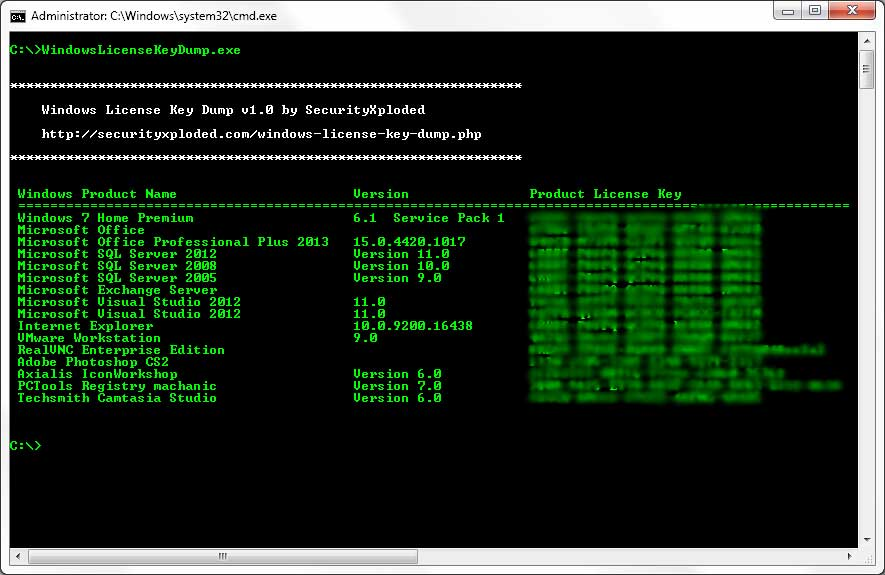
Your Comments & Opinion
Identify the product keys for more than 300 programs with this handy tool
Scan your PC for Windows and various other product keys
Instantly reveal Office, Windows and other product keys
Retrieve your Windows 8 install key quickly and easily
Find lost program serial numbers and license keys
Save all your software product keys in a single report
Recognise license plates in images/ videos
Easily track down duplicate files which may be wasting your hard drive space
Easily track down duplicate files which may be wasting your hard drive space
Clean, optimise, tune and tweak your PC to deliver its best possible performance
Keep your hard drive in top condition with this powerful disk defragmentation tool
Defragment your registry to boost the performance of Windows.