FastKeys is a versatile Windows automation program which comes packed with time-saving tools.
It's a sort-of Start menu replacement, for instance; once running, just move your mouse to the top edge of the screen and a basic Start menu appears. This starts off with just a few links (Office, system applets, Documents folder, a few web shortcuts, shutdown options), but can easily be expanded to add more.
It supports lots of global keyboard shortcuts. Press Alt+T to make a window transparent; Alt+G to run a Google search on the selected text; Alt+Q to display the Recent Documents menu; Ctrl+Alt+V to paste text without any annoying formatting.
It has text expansion and auto completion options. Work in Notepad, say, and as you type you'll find new autocomplete menus popping up, allowing you to correctly enter lengthy words without typing every character. The Text Expander meanwhile looks out for shortcut strings and expands them to something useful. Type ,cl , for example, and you'll see a menu of common closing phrases: "I look forward to your reply", "I look forward to hearing from you" and so on. There are others, and you can customise these or add your own as required.
For all this, FastKeys is mostly an extremely capable scripting and keyboard macro tool. Take that "Google search for the selected text" example. It's not just some black box function, you can actually look at, and change the code which makes it work:
Send, ^c
Sleep 50
Run, http://www.google.com/search?q=%clipboard%
Even if you've never done any programming in your life, you can probably guess what that means. Ctrl+C copies the text to the clipboard; there's a brief delay, then FastKeys is launching Google with your selected text. Easy. And of course you'll also figure out immediately how it can be tweaked to launch any other website (or program) you like.
You may not have to start programming just yet, though, because FastKeys includes plenty of built-in commands you can use. There are simple tasks ("Convert Text to Capitalized", "Eject Disk Drives", "Turn Monitor Off"), window manipulation functions ("Move Window Right One Monitor", "Resize Window To", "Hide Other Windows"), gaming macros ("Fire x Times", "Auto Fire Hold", "Jump x Times and Crouch"), audio commands ("Volume Up", "Volume Down", "Mute Sound"), cursor movements ("Character Left/ Right", "Word Left/ Right", "Paragraph Up/ Down"), and more. Choose the ones you need, then edit and combine them to produce whatever you like.
Please note, this is a commercial package. Licences cost a mere $19, though, and the trial build is complete, only displaying the occasional pop-up registration reminder.
Verdict:
FastKeys is a comprehensive and well-designed automation tool. A host of built-in functions ensure it's useful right away, even by novices, but there's also huge scope for expanding the program with your own customised scripts.



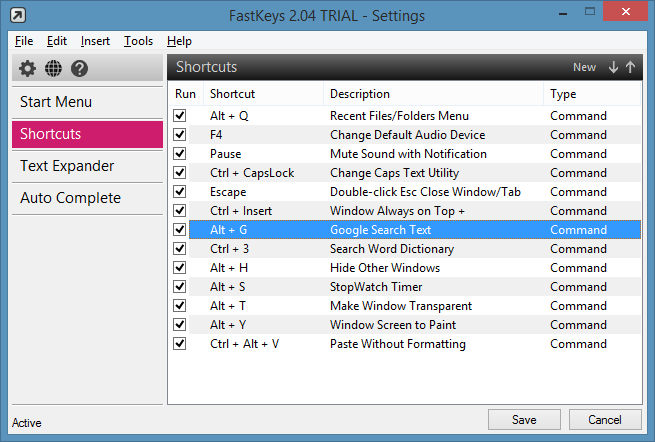
Your Comments & Opinion
Automate tedious PC tasks in minutes with this versatile scripting tool
Automate your web browsing with this versatile macro recorder
Quickly create industry-standard PDF files from any printable document
An expert-level PDF toolkit
A configurable system monitor
A configurable system monitor
Keep your desktop in order with this icon organisation tool