F-Secure KEY is a capable password manager with clients for Windows, Mac, iOS and Android.
After the initial installation you're invited to create a new KEY account, which is as simple as entering a password. You're then able to import your passwords, at least in theory (the program can only import XML files exported by other password managers, including KeepPass and Password Safe).
If you can't access your existing passwords then it's easy enough to enter them manually. Provide the login URL, your user name and password (there's a good secure password generator, if you need one), and repeat the process for as many sites as you like.
There are several ways to enter these passwords at some later point. You can copy them to the clipboard, for instance. Click in the password field and a button appears; click this, choose the current site from the dropdown list, and the password will be entered. Or you can have both the user and password entered automatically on Android, Windows and Mac (select the user field, press Ctrl+F2, choose the site; on Android, tap the user name field, switch to F-Secure Key's virtual keyboard and select your login details).
While this all works for free, syncing passwords across all your devices requires purchasing a subscription (as we write, it's around $2.43 a month, $20 a year; LastPass provides unlimited mobile app use with syncing for an annual $12). Once you've set this up, clicking the "Generate Code" button on one device creates a sync code, and entering this on another synchronises the two. Repeat as often as necessary.
There shouldn't be any need to worry about the security of your synchronised passwords, either: F-Secure says they're AES-encrypted, the company never sees any user's information, and can't identify which data belongs to a particular user anyway. What's more, the Key servers are "owned and operated by F-Secure within the European Union", which is a good thing as the EU's privacy rules are super-strict.
Verdict:
Key has the core features you'd expect from a password manager, and works well enough. The program doesn't quite have the features of some of the competition, though, and although invididual clients are free to use, syncing is a little more expensive as well.



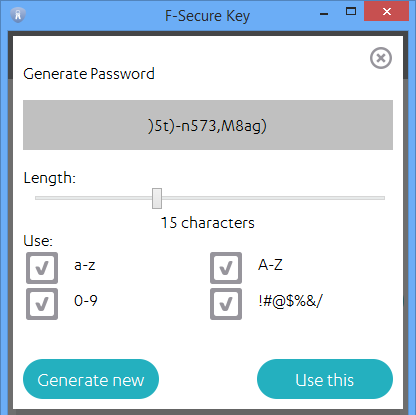




Your Comments & Opinion
Create secure passwords, store them safely, then drag and drop to use them with this powerful security tool
Lock down your files with one of the most secure forms of cryptography.
Lock down your files with one of the most secure forms of cryptography.
Store all of your passwords securely on your computer with this free password manager.
Find and protect credit card numbers and passwords stored on your computer
An extremely powerful file manager to replace Windows Explorer
Seek out and destroy the most common malware with a click
Seek out and destroy the most common malware with a click
Protect your privacy by clearing program and Windows' logs
Avast's premium security suite is more powerful than ever
One of the most popular free security suites receives a major update