WebCacheImageInfo is a tiny portable tool which scans your browser caches (Chrome, Firefox or Internet Explorer) and displays details of any JPEGs which contain interesting metadata.
The information available can (but won't necessarily) include the camera used to take the photo; the dates when it was taken, generated, modified or viewed in the browser; and the name of whatever editor was last used to process the image.
WebCacheImageInfo's report is presented in the usual NirSoft table, so you can view images in the order they were browsed (for example) by clicking the "Browsing Time" column header, and there are options to save the report in various formats (TXT, HTML, CSV, XML).
Why bother? You could use WebCacheImageInfo as a simple way to check the web images which are being viewed on a particular PC. But you need to keep in mind that the program isn't displaying every cached image; you'll only see those with a significant amount of metadata.
The program is perhaps more useful as a forensic tool. Browse a particular website, for instance, and you might be able to link particular images by showing that they were taken with the same camera, or edited by the same graphics tool, on the same day.
Version 1.22:
WebCacheImageInfo now automatically detects the cache folder of Vivaldi Web browser.
Verdict:
WebCacheImageInfo provides a quick and easy way to review the metadata of images in your browser cache. Whether you actually need this ability is another question; it's aimed very much at users interested in computer forensics.



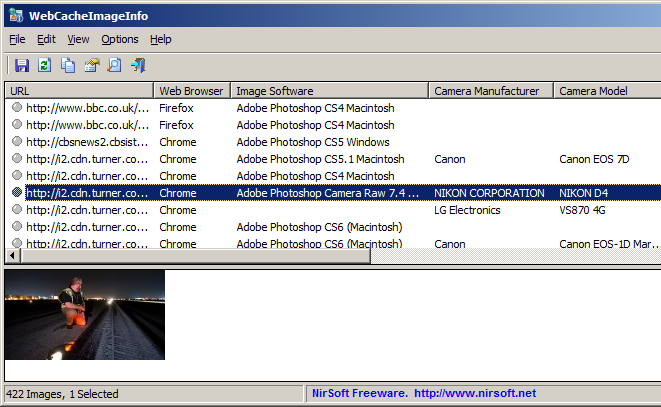




Your Comments & Opinion
Discover the web sites that track you and then take back control
Explore the images in your browser cache
Recover and display stored browser passwords
Display, back up or delete your browser's passwords
Powerful – and free for personal use – batch image conversion, resizing and editing tool
An amazingly flexible image processing tool
Convert, resize and add effects to your images with this batch processing tool
Convert, resize and add effects to your images with this batch processing tool
Convert, resize and add effects to your images with this batch processing tool