WxHexEditor is a very capable hex editor with a number of useful features.
The program can open any size of file (the theoretical limit is 16 exabytes, or 16 billion gigabytes) just by dragging and dropping it onto the main viewing area. Various panes give you different views on your data: hex, text, a simple disassembler, basic file information and more. A tabbed interface means you can open more files as required, and easily switch between them.
WxHexEditor isn't limited to files. Click Devices > Open Disk Device and you can also open one of your drives and browse through its sectors. (Try running the program as an administrator if a particular drive isn't listed.)
Whatever you've opened, wxHexEditor allows you to view its contents. You can search for text or hex values, manually edit bytes or run search and replace operations (files are by default set to Read-Only, reducing the chance of accidental alterations).
And despite its lowly 0.22 version number, wxHexEditor has even more options hidden away in its menus. You can calculate 25+ checksums for any given file, for instance, or compare two files and highlight any differences.
Verdict:
As a beta it needs to be used carefully, but wxHexEditor is already a very powerful tool, fast and packed with essential features.




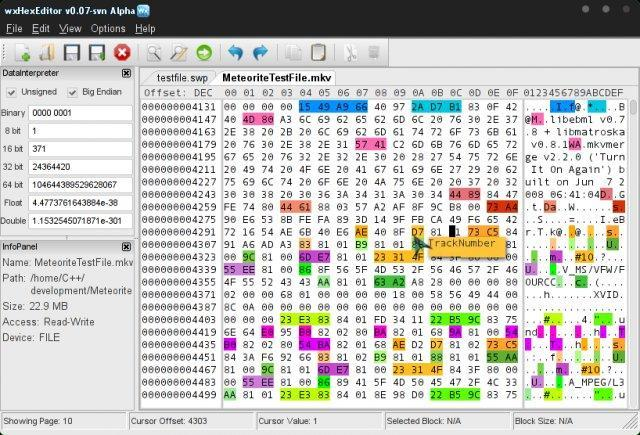
Your Comments & Opinion
Get the low-down on files, storage devices and RAM with this powerful hex editor
Edit files, raw drive sectors, even RAM with this versatile hex editor
A good-looking Notepad replacement
A compact but powerful source code editor and notepad replacement
Track and edit objects in a video
View and edit hard drives with this powerful sector editor
A text editor which forces you to work...
Convert and export databases
Preserve your desktop icon layout with this handy backup tool
Browse your hard drive with this tabbed file manager
An advanced replacement for Windows Explorer
An advanced replacement for Windows Explorer