Microsoft Project Siena is a Windows 8 app which allows you to develop more Windows 8 apps, no programming skills required.
The process starts by placing, moving and resizing assorted objects on your page: images, videos, buttons, lists, checkboxes, whatever they might be.
You can link your visuals to data sources: RSS feeds, an Excel file, Sharepoint, Azure services and more.
Next comes the tricky task of making sure the app works as you expect. And this isn't particularly easy, at all. You don't need programming knowledge, but there are lots of options and settings you'll need to learn in order to get everything working properly (as well as entering Excel code for more complex logic).
Once it's all done then you can use the app yourself, or share it with others.
Verdict:
Project Siena isn't app development for beginners; it's far too complex for that. If you're used to visual development environments, though, and interested in creating simple apps, but have no idea where to begin, then it's well worth a try.




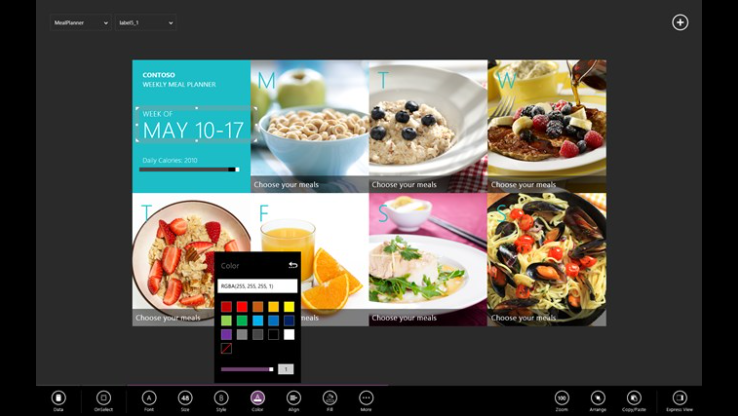
Your Comments & Opinion
Quickly design a wireframe prototype app
Share your photos and video on a visual social network
Debug HTML, CSS and JavaScript in any web page
Microsoft’s cloud storage solution gets a dedicated Android app
An incredible file editor that can be used for programming, web development and more
An incredible file editor that can be used for programming, web development and more
An incredible file editor that can be used for programming, web development and more
A powerful, portable Notepad replacement
A powerful, portable Notepad replacement