RawCopy is a open-source console-based tool which copies files using low-level disk access, and so bypasses all the usual restrictions. It doesn't matter whether it's locked by an application, Windows (a Registry hive, maybe, or $MFT), or you just don't have the right permissions: RawCopy ignores all of that and simply copies the file regardless.
To try this out, first open a command prompt as an administrator (right-click cmd.exe, "Run as administrator"). Change to the folder where you've unzipped RawCopy, and enter your copy command in this form:
RawCopy "C:\Source\Folder\File.exe" "C:\Destination\Folder"
Simple? Yes, but there are some rules you need to follow.
Please note that you must specify the full path of the source. A command like RawCopy File.exe "C:\Destination\Folder" wouldn't work, even if you were in C:\Source\Folder already.
The destination can't include a file name, it must be a path only.
If either the source or destination parameters contain spaces then you should surround them with quotes.
If you're running 64-bit Windows then you should use RawCopy64.exe; the program will issue a warning if you forget.
Verdict:
RawCopy is a little fussy with its syntax, and not always helpful if you don't use it in precisely the right way. Follow its rules, though, and this is an excellent tool, quickly copying even the most awkward files to your chosen destination.




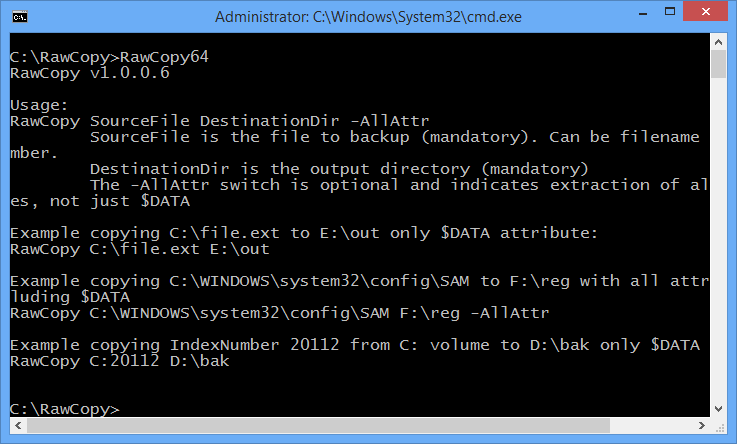
Your Comments & Opinion
Move, rename, copy or even delete locked files with this simple, but effective tool
Unlock files so that you freely delete, copy or rename them
Unlock files and folders so they can be deleted or renamed when you want
Delete locked files when you next reboot
Easily copy files - even if they're locked
Transfer Windows, your applications and data to new hard drives, SSDs, virtual machines and more
Monitor your PC's temperature, voltages, CPU frequency and more with this powerful stability checker
Completely uninstall unwanted programs in minutes
Browse your hard drive with this tabbed file manager
Preserve your desktop icon layout with this handy backup tool
Preserve your desktop icon layout with this handy backup tool