Clipjump is an easy-to-use clipboard manager which saves everything you copy to the clipboard, then allows you to choose exactly what you need to paste elsewhere.
The program works by using almost the same keypresses as Windows, and doesn't conflict with normal clipboard functionality. If you copy four items of text to the clipboard, for example, then you can use Ctrl+C just as before, press Ctrl+V to paste the current item as required, and everything will work just as it did.
But, if you just hold down Ctrl and keep pressing V, then Clipjump displays each text item in turn. Release Ctrl+V when you find what you need, and that'll be pasted into your document.
The program can handled copied graphics, too, displaying previews of any images as it cycles through your clipboard.
One issue is that your clipboard history can quickly become very lengthy, but Clipjump provides all kinds of tools to help. You can turn the program off on demand, or automatically for certain windows. Individual items can be deleted as required. A Search option helps to find the item you need, or you can export the contents of your clipboard to a file for later examination.
Clipjump stores its history on your hard drive, too. Shut down your PC, restart it later, and the same clipboard items will still be there.
We found this all very convenient, but if you want to change something then the program is extremely configurable. You can change hotkeys, the minimum number of clipboards, whether you want to keep images in your history, how many days your clipboard history should be preserved, and a whole lot more.
12.5 (Changelog): Fixed crashing issues in v12.3 by using TooltipEx Now using SQlite database for History Ignore quick (<200ms) clipboard changes to prevent crashes [New] Option to use Win-C and Win-X for copying to Clipjump [New] Option to disable automatic clipboard monitoring
Verdict:
An excellent clipboard manager, packed with features, which doesn't force you to learn a stack of new shortcuts



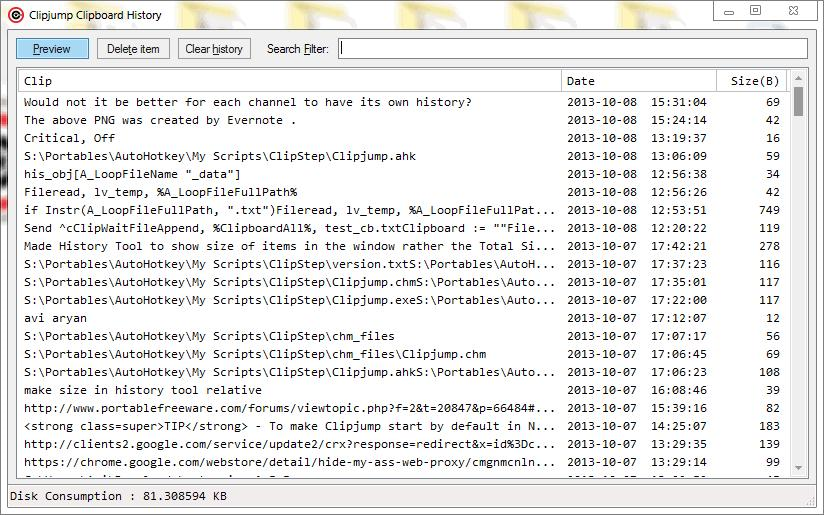
Your Comments & Opinion
Take control of your Android device through your computer
Store multiple items in your clipboard with this handy tool
Automatically remove clipboard formatting
Record all the text items pasted to your clipboard with this powerful clipboard manager
A handy extension to the clipboard that makes it even more useful
Automatically save your clipboard text for easy re-use later
Ditch the Windows Clipboard for something more versatile and powerful
Monitor your PC's temperature, voltages, CPU frequency and more with this powerful stability checker
A complete clean-up, maintenance and optimisation toolkit for your computer
Completely uninstall unwanted programs in minutes
Browse your hard drive with this tabbed file manager
Preserve your desktop icon layout with this handy backup tool