Organising icons on your desktop can be as simple as dragging and dropping them into their new positions. Keeping this new layout is usually more of a challenge, though. Other users of your system can also rearrange icons at any time, and running an application which changes your screen resolution may also leave them in a mess.
ReIcon is an interesting free tool which offers a simple solution. Launch the program and click the Save button to save the current icon layout, or use the Restore option to reload it: easy.
There is a little more to the program, though. You can save multiple layouts and choose which one you'd like to restore. And the ability to add save and restore options to your desktop's right-click menu makes this very convenient to use.
There's also an option to view any individual icon layout file. If you want to manually edit a layout for some reason, remove one icon, perhaps switch its position with another, then you might do that here.
Better still, a command line interface means you're able to automate all of this, saving and restoring icons from a batch file or script. If you run a program which trashes your icon layout, then set up a script to save the layout, launch the program and restore the layout afterwards, and the problem will be solved, without you ever needing to see the ReIcon interface.
1.9 changes:
[Fixed] Delete key issue when renaming
[Fixed] After clicking restore button,Disable Auto arrange mark doesn’t change
[Fixed] After update ReIcon version,Restore Icon layout on Right click may use old version
[Fixed] A minor Cmd bug
Verdict:
A smart way to save and restore your desktop layout, easy to use yet with plenty of advanced features to explore.




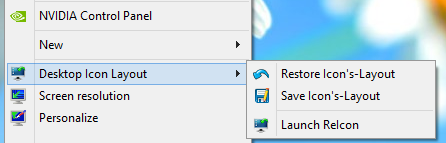
Your Comments & Opinion
Preserve your desktop icon layout with this handy backup tool
Preserve your desktop icon layout with this handy backup tool
Keep your desktop in order with this icon organisation tool
Automatically hide your desktop icons until you need them
A collection of beautiful icons for your Mac or PC
Prevent anyone moving your desktop icons
Browse your hard drive with this tabbed file manager
Tidy up your system after using the avast! uninstaller
Read, write and edit metadata in more than 130 file types with this command line tool
Read, write and edit metadata in more than 130 file types with this command line tool
Read, write and edit metadata in more than 130 file types with this command line tool