PDFFill Tools is a useful collection of utilities for working with PDF files.
The suite allows you to scan pages directly to a PDF, for example. You can convert images or PostScript files to PDFs, and a bundled virtual printer driver creates PDFs from any printable document.
There are further tools to split and merge your files, encrypt and decrypt them, or customise them with watermarks (text and image). You're able to add headers and footers, rotate and crop your documents, edit their metadata, work with form fields, and more. The program can even be launched from buttons in Microsoft Office applications and Internet Explorer, in theory at least (when we tried it, our copy of Word crashed).
While this sounds great, there is a problem: the interface. Each of these tools is represented by a separate dialog box, with hardly any visual feedback at all. If you're adding an image watermark, say, you don't get to view the target file first; you can't point and click where you'd like your picture to be, and there's no way to preview how the finished pages will look. Instead you must choose your image, set its position in inches, and export the file before you get to find out.
Once you understand how everything works, though, this isn't a major issue. The individual tools have some useful options and settings, and generally work very well. And if you do need a more visual approach, a trial version of PDFFill's PDF Editor is included with the package. It has all the features of the tools, and more, and can be yours for a very reasonable $19.99.
Verdict:
It's more like fifteen separate utilities than a single application, but PDFFill Tools is easy to use, with plenty of power, and a must-have if you regularly work with PDFs.




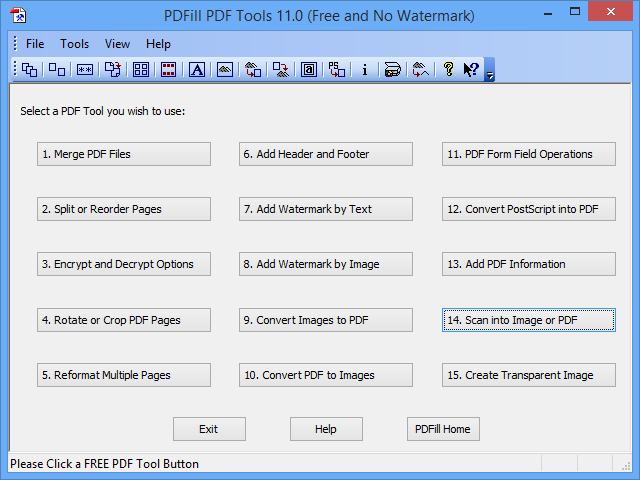




Your Comments & Opinion
View, create and comment on PDF files for free with this feature-rich application
Scan documents to create editable PDFs with your mobile
Selectively extract images from PDF files
A free PDF reader and note taking tool
A small and simple document viewer for PDF, SVG, CBR/ CBZ, DjVu and more
Speed up, optimise, clean and secure your PC with this all-in-one system maintenance suite
Speed up, optimise and repair your computer with this all-in-one PC maintenance and tweaking tool
Create, format, merge, resize, move and otherwise organise your drive partitions with this free tool
Explore dozens of powerful windows tweaks and customisations from one straightforward program
Prevent runaway processes from hogging valuable CPU time