PhotoSift is a portable open-source tool which makes it quick and easy to organise large numbers of digital images.
The program's basic principles are very straightforward. Point PhotoSift at your source images and it will show you each one, in turn. You press a key, A-Z or 0-9, each of which corresponds to some category you've thought about earlier (A = keep, B = maybe, C = no, say); the photo is copied or moved to a corresponding folder, and the next image is shown. This process is repeated until you're done, and because you're just pressing a few keys, it almost comes down to reaction times: it's very fast.
PhotoShift isn't just restricted to copying or moving files. There are also keyboard shortcuts to flip or rotate an image, delete or rename it, and step forwards and backwards through the image list, while you can zoom in or out with the mouse.
If your sorting needs are very simple, maybe just three or four categories, then PhotoSift can work very well. But of course if you're hoping to organise your images into a complex nest of folders then it may not help very much, and dragging and dropping with the mouse is likely to deliver better results.
Version 1.11 fixes an issue with the menu colour scheme on Windows 8.1
Verdict:
A quick and easy way to sort your digital images




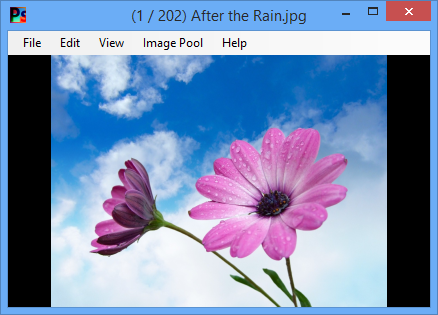




Your Comments & Opinion
The ultimate photo management system
View, organise and manage your media files
Browse, organise, enhance and secure your photos
Bring order to even the most disorganised of photo collections with this stylish image management tool
Enjoy digital and internet TV and radio with this one-stop entertainment system
Enjoy digital and internet TV and radio with this one-stop entertainment system
Keep track of even the largest movie collection with this powerful database
Download, manage and playback music from your computer
Download, manage and playback music from your computer