PngOptimizer rewrites PNG files in an efficient way, stripping out any redundant information, hopefully reducing their size without any loss of image quality.
The program really couldn't be much easier to use. Drag and drop your target images onto PngOptimizer and it compresses each one in turn. The new files are saved using the same name and location as the source, while the original files are renamed as a backup (file.png becomes _file.png).
As a bonus, PngOptimizer also supports the import of BMP, TGA and GIF files, also converting these to PNG in much the same way.
Does it work? We gave PNGOptimizer a really tough test, pointing the program at 25 high resolution photos - an average of 8MB each - in PNG format. These took a little while to process, unsurprisingly, but the results weren't bad at all, with our files losing an average of 4% each.
While that may not sound very much, it's still around 320KB per image, certainly enough to be useful. And if you're compressing very small PNGs then the percentage drop can seem much more impressive. We pointed the program at our 50 test PNG web graphics, and it cut their size by 40%, which could noticeably improve web page download times.
If you do have any problems with the compression, or would like the program to work a little differently, then there are some options available. Right-click the PngOptimizer window, select PNG Settings, and you can decide which parts of a PNG file are kept, and which get removed (textual data, background colour, physical pixel dimensions, more).
Verdict:
We would like more control over the output folder and file names (or any control at all, in fact), but otherwise PngOptimizer provides a quick and easy way to reduce the size of most PNG files.




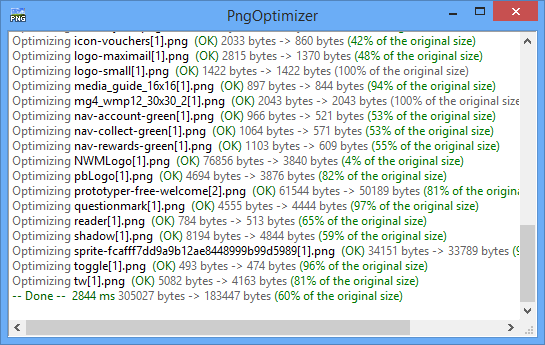
Your Comments & Opinion
An easy-to-use image compressor
Quickly reduce the size of PNG files, without affecting image quality
Compress PNG images without losing quality
Reduce the size of PNG images without any loss in quality
Reduce your website images to their smallest acceptable size with this very useful graphics tool
Compress images, Office documents, archives, executable files and more with this lossless optimisation tool
Optimise JPGs and PNGs for the web
Download, manage and playback music from your computer
Download, manage and playback music from your computer
Free video recorder and live streaming tool
Free video recorder and live streaming tool
Stream video, audio or pictures to any DLNA device