O&O Syspectr is a powerful tool for remotely managing PCs and servers from your browser.
To use the program you must first install the Syspectr client on your target systems. Most people will have to do this manually (automated deployment is only supported via Active Directory/ group policy), but it's easy enough, a sub-3MB download which simply adds an extra service to the PC (there's no other visible sign of its presence, so don't go looking for a local interface).
Log in to your free account at syspectr.com and you're able to view details on all your monitored systems: running processes, installed software, Windows security issues (UAC turned off, missing antivirus software, a failing firewall), connected USB devices, basic hard drive details (space free/ used, S.M.A.R.T. status), and more.
Not enough? O&O Syspectr also allows you to remotely shut down or restart the target systems, or you can access them directly via Remote Desktop and Remote Console modules. These seem basic - we couldn't see any option to directly transfer files between the local and remote systems, for instance - but otherwise worked well.
And if all this sounds a little too "hands on", it doesn't have to involve that much work.
An email notification system ensures you're automatically told about any serious problems right away (and this can be reconfigured so you're even told when a system is restarted or shut down).
Alternatively, you can just log in occasionally and browse a list of recent events for each target computer in the service logs.
For the most part, all this works very well. Our only problems were that event and other times appear to use CET, rather than being localised to the time zone of the user; and there's no significant help.
O&O Syspectr is now completely free of charge!
Verdict:
Syspectr has a few problems, but nothing which can't be quickly addressed, and overall the service provides plenty of very useful PC monitoring and management tools.



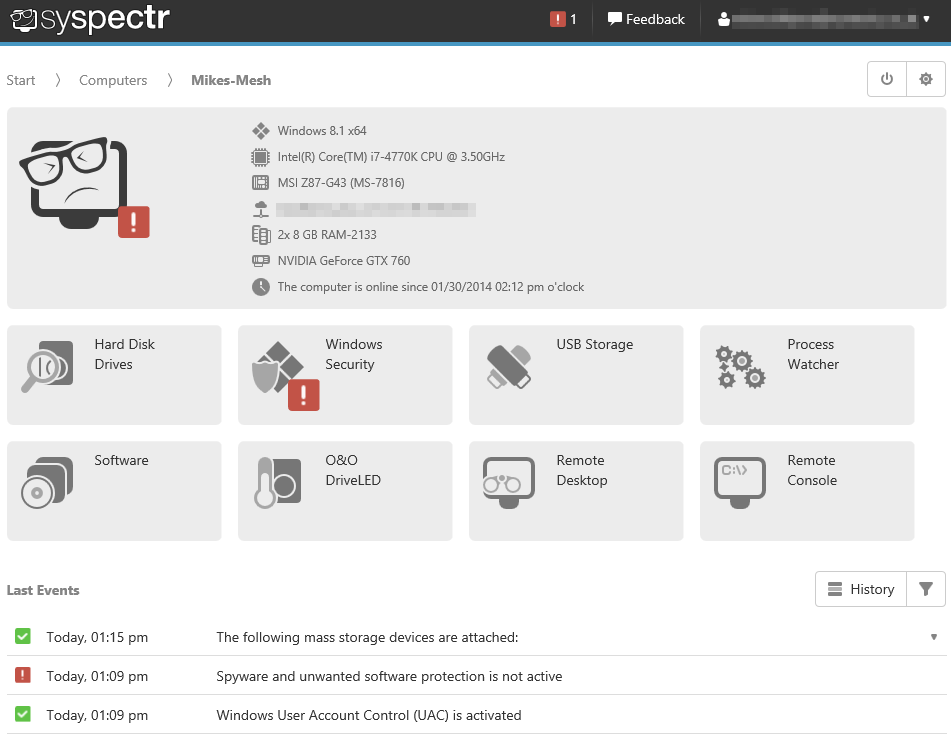
Your Comments & Opinion
20+ PC maintenance and management tools
20+ PC maintenance and management tools
Run a full PC maintenance routine with a click
A free portable troubleshooting toolkit for expert PC users
Read, write and edit metadata in more than 130 file types with this command line tool
Read, write and edit metadata in more than 130 file types with this command line tool
Read, write and edit metadata in more than 130 file types with this command line tool
Speed up, optimise and repair your computer with this all-in-one PC maintenance and tweaking tool
Speed up, optimise, clean and secure your PC with this all-in-one system maintenance suite