ChrisPC DNS Switch is an easy-to-use tool for changing your PC DNS server, perhaps improving your security, privacy, and internet performance.
Launch the program and it displays your current DNS settings. If you know which alternative server you want to use - Comodo SecureDNS, say - then all you have to do is select it from the "DNS Preset" list, click Change DNS > Yes. Your settings will be updated, and you should be able to use them immediately (although it might be necessary to restart your browser).
The "DNS Preset" list includes 30+ servers - OpenDNS, Google, Norton, Yandex, DynDNS and more - so the chances are you won't be familiar with at least some. Choose a filter like "Secure", "Family Safe" or "Anonymous", though, and ChrisPC DNS Switch will display only servers of that type, a useful time saver.
You're not restricted to the built-in DNS servers, fortunately. Click "DNS Database" and you're able to add or edit custom servers of your own, as well as deleting any of the standard presets which you're sure you'll never use.
If you choose a server and it doesn't work as you expected, then a comprehensive "Restore" option is on hand. This can restore the previous DNS server, or the initial one (the settings as they were at installation) for both the current, or all network adapters, in a couple of clicks.
A $14.99 Pro edition. This gives much more flexibility, as you can freely edit the DNS list, or add as many other servers as you need (including importing them from a text file). The Pro version also comes with free technical support and allows commercial use.
Unfortunately, the Pro edition also brings a nag screen to the Free build. If you close the program window - or just leave it open for a while - a pop-up window appears, prompting you to upgrade. That seems a little aggressive to us, and we suspect it's more likely to drive users away than prompt them to spend their cash.
Verdict:
A full-featured and easy-to-use DNS changer, with an extensive list of public DNS servers.



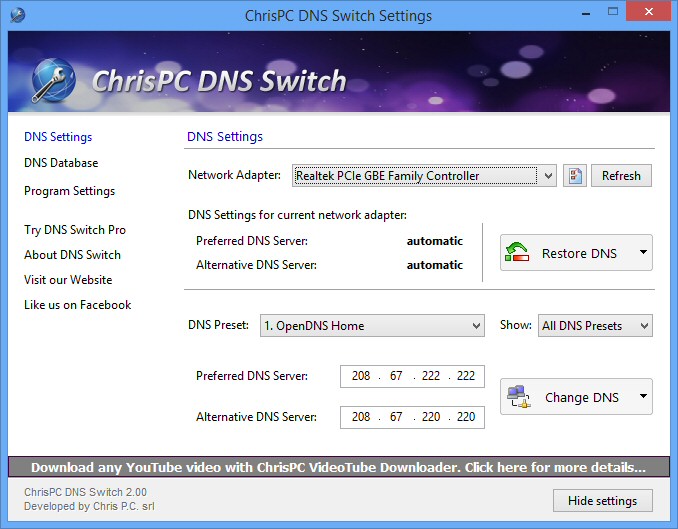
Your Comments & Opinion
Easily protect your children from inappropriate websites
Change your DNS settings in a couple of clicks
Quickly change the DNS servers for your internet connection
Quickly view and edit your Windows network settings
Automatically speed up your internet connection in a couple of clicks
Open-source password manager goes straight to the top of the class.
Build your own websites quickly and easily with this drag-and-drop editor
Build your own websites quickly and easily with this drag-and-drop editor
Final release version of Microsoft's Chromium-powered Edge browser
Final release version of Microsoft's Chromium-powered Edge browser