While cloud storage has revolutionised the way we back up, sync and share our data there are plenty of drawbacks to consider. First, you’re entrusting your data to a third party on the cloud. Second, you can easily find yourself paying a large sum for the privilege. And three, data has to be uploaded and then downloaded, which can play havoc with your bandwidth allowance as well as slow your connection down.
These problems have led to the idea of a "personal cloud" where data is kept on a local drive in your own home or workplace, then accessed over the internet only when required. An increasing number of Network Attached Storage drives offer this functionality, including the Tonido Plug, a small NAS/server that can be accessed over the internet or via Wi-Fi on the road.
For those who’d rather keep their data on a single computer rather than invest in yet another device, Tonido also offers this software solution. First you’ll need to install Tonido Desktop, the file server that transforms your entire Mac or PC's storage into your own personal cloud.
Once your server is set up, you’ll need this app to access it on the road via your mobile device. Log in using the credentials you set up previously and you can then browse your entire computer’s contents (or whichever folders you’ve selected for sharing) for files and folders: tap a file to see a preview and access more options, from viewing and opening the file to printing or even renaming it.
If you’ve indexed media folders for streaming, you can browse and stream these via the main menu, which is accessed by swiping in from the left on your iPad.
It can get a little confusing: Tonido has a Player option in the menu, but this covers music only (video plays using a different player); similarly, there’s a handy Queue function for queuing up music tracks, but you can only do this when browsing the file list for music (tap Actions) rather than using the Music section itself.
Another handy feature – only recently added – is the ability to use the app to automatically back up photos and video taken using your device’s camera back to your PC. You’ll need the latest version of the server software for this to work.
Verdict:
A relatively straightforward - if slightly confusing at times - means of accessing your computer's files and folders from your mobile without investing in expensive cloud storage.




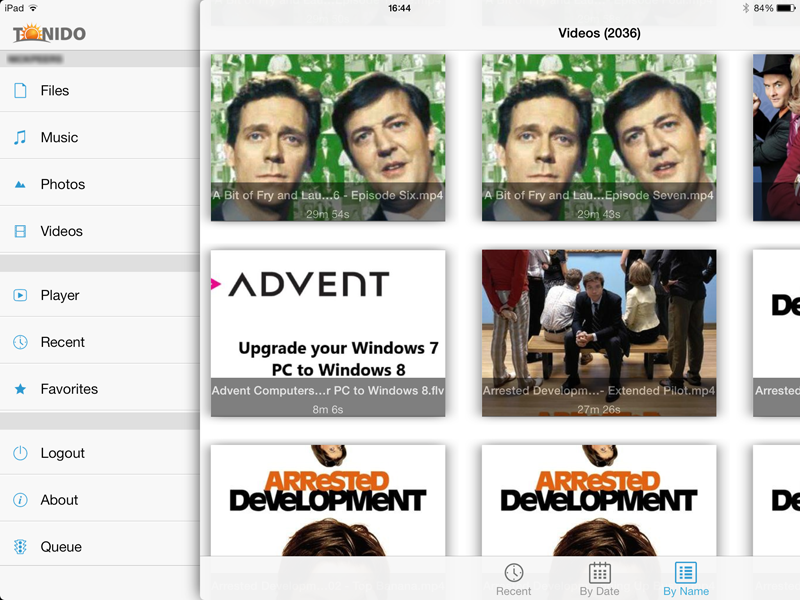
Your Comments & Opinion
Set up and run your own personal cloud.
Sync data between computers using Tonido's personal cloud
Keep files synchronised between drives, computers and servers
Access your backed up and synchronised files from your iOS device
Access your MEGA cloud account with your mobile
Get 5GB of cloud storage space for free
Backup, synchronise & share important files
Backup, synchronise & share important files
Backup, synchronise & share important files
Quickly create accurate, reliable backup images of your hard drive
Back up individual files or take entire disk images with O&O’s powerhouse backup tool