Free PDF Protector is a straightforward tool which can password-protect, encrypt and apply various other restrictions to your PDFs (prevent copying, modifying, high-res printing, more).
The program interface is clear, and for the most part works just as you'd expect. Buttons allow you to add individual PDFs or an entire folder. You're able to enter document passwords, select encryption strength (40/ 128-bit) and any preferred permissions, and clicking "Protect" then applies your settings and saves the results.
This worked well for us. There's a good range of permissions you can set (Allow Content Copying, Allow Modifying Contents, Allow Form-Field Fill-in or Signing, Allow Screen Readers, Allow High Resolution Printing, Allow Low Resolution Printing Only, All Document Assembly or Changing, Allow Annotations). The documents are processed speedily, too.
The interface has improved since we first saw the program. You're now able to open a PDF file (or its folder) directly from the PDF Protector list. Passwords are masked by default (although you can view them if required), and the interface is now properly resizable.
Version 3.0 brings "Import Lists of Files to protect feature, ability to execute the application from the command line, minor GUI improvements."
Verdict:
Free PDF Protector is a useful tool which provides a quick and easy way to secure multiple PDFs.




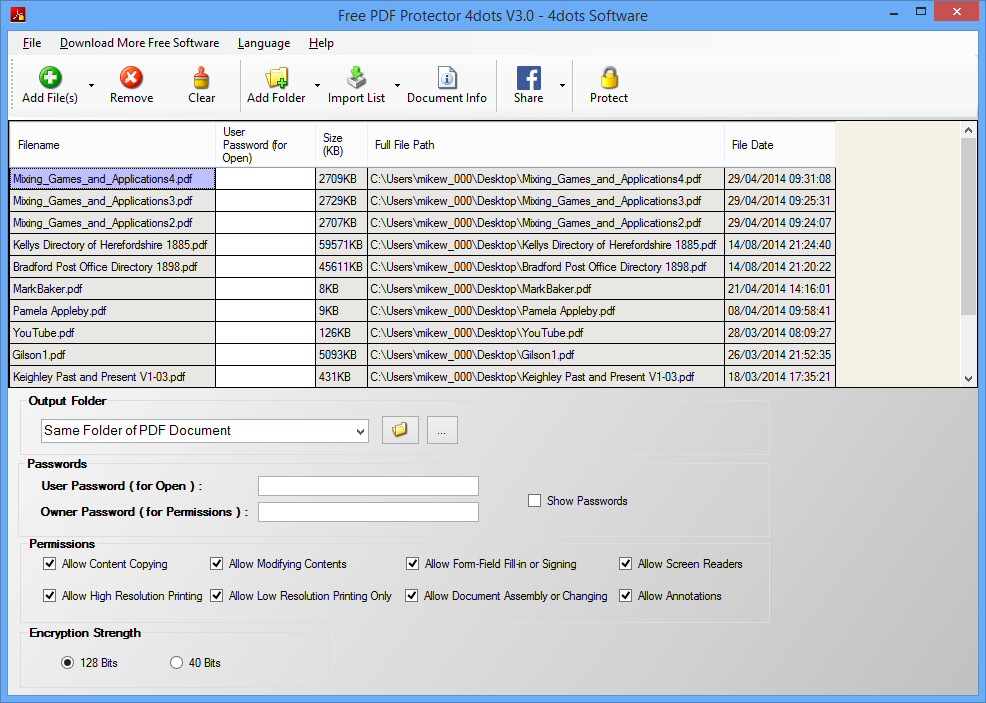




Your Comments & Opinion
Keep your Internet passwords within one central manager
Lock down your files with one of the most secure forms of cryptography.
Lock down your files with one of the most secure forms of cryptography.
Encrypt, decrypt or linearize PDF files
Cheap and effective file and folder encryption
Store all of your passwords securely on your computer with this free password manager.
Take and edit screen grabs from just about any Windows application
Take and edit screen grabs from just about any Windows application
Easily change the timestamps of any file and folder
Run software in an isolated environment to prevent it from making changes to your system
Read, write and edit metadata in more than 130 file types with this command line tool