ShazzleMail is a free web service which allows you to send private emails via a direct connection between the sender and receiver. Your messages are never stored in the cloud, where they can be accessed and mined by the company: no-one else sees them at all.
To get started you must download the iOS or Android app and set up a new ShazzleMail account (yourname@shazzlemail.com). This is quick and easy, and works much like creating any other web account: provide your name, another email address and you're done.
Communications between ShazzleMail users are very straightforward. You create a message on your mobile device, Mac or PC, perhaps attach a file, and send it to a ShazzleMail.com address. As long as your friend is online, the two clients establish a direct connection, and your message is transferred.
Most of the people you know won't have ShazzleMail.com addresses, of course, but that's not a problem. Send a message from ShazzleMail to a regular email account, and the receiver will get a message with a "click to view" link. Clicking this establishes an encrypted connection between them and your iOS or Android device, so effectively they're downloading it directly from you.
Similarly, someone without a ShazzleMail.com account can send messages to your address.
What's New in Version 2.7.170216
Bug fixes:
- Show message with spam header in spam folder
- Fixed problem with reconnection to server
Verdict:
With no mail server to store messages, ShazzleMail can only help communicate with someone when their device is on and connected to the internet.
Otherwise the program works well enough, though, and it's a simple way to send private emails and share files of unlimited size.




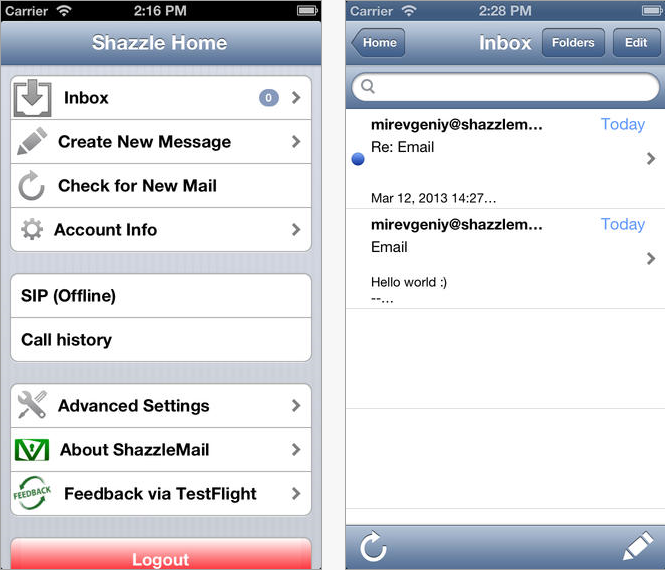
Your Comments & Opinion
New commercial cross-platform email client that offers a range of professional features
Enhance your online life with this varied suite of free tools
Minimalist email program for those who don’t need a fancy interface or loads of extra features
Take control of your Gmail inbox with a Firefox extension
Seek out and destroy the most common malware with a click
Seek out and destroy the most common malware with a click
Protect your privacy by clearing program and Windows' logs
Avast's premium security suite is more powerful than ever
One of the most popular free security suites receives a major update