Preme is a collection of tools which makes it easier to open, position, scroll, close and generally manage program windows and your desktop.
Once installed, for example, you can set any window to be "always on top" by moving the mouse cursor over its title bar, clicking and holding the left mouse button.
Preme equips the mouse wheel with all kinds of new powers. It can scroll any window, even if it's not active (just hover the cursor over the window); you can minimise or maximise any window, adjust the system volume or close applications, just by positioning, clicking or spinning the wheel when your mouse cursor is in the appropriate place.
An "Arrange windows" option enables an Aero snap-type system where dragging the maximise button resizes the window to fit the top, left, right or bottom half of your screen.
You're able to set up your own "hot corners". Move your mouse to any corner of the screen and you can have Preme hide the active window, open a file, launch an application, or simulate a hotkey (Ctrl+P to print the current document, perhaps). Each corner of the screen can have its own action, and there's no conflict with Windows 8; move your cursor to the top right, for instance, and you'll get both the charms bar and your own custom Preme action.
A "Touch Slide Windows" function docks windows to the edge of the screen and automatically hides them, so only a thin border is visible. Move your mouse cursor over that border and the window slides back into view, ready for use.
Assorted other functions range from the small and simple (press Esc twice to close the active window) to the surprisingly complex (press one hotkey combination and have it changed to another).
You probably won't want to use all of these functions, of course, but that's not a problem. Individual tools can be used with a whitelist (they only work with specified applications), a blacklist (they work with all but certain applications), or you can turn them off entirely.
There are some oddities here. The interface is quirky and doesn't always work as you expect, while there are various obscure options available. Check "Advanced" and you can set the "time to reload", for example. What does this mean? We have no idea.
Still, on balance Preme remains a likeable program which crams a huge amount of functionality into a relatively lightweight engine (two background processes using under 7MB RAM). If you'd like to take the standard window management tools a little further than it's an absolute must-have.
Build 9942 "fixes the date showing on the About window".
Verdict:
The interface is a little odd, and some of its functions aren't entirely clear, but Preme is still an excellent program which comes packed with useful windows and desktop management tools.




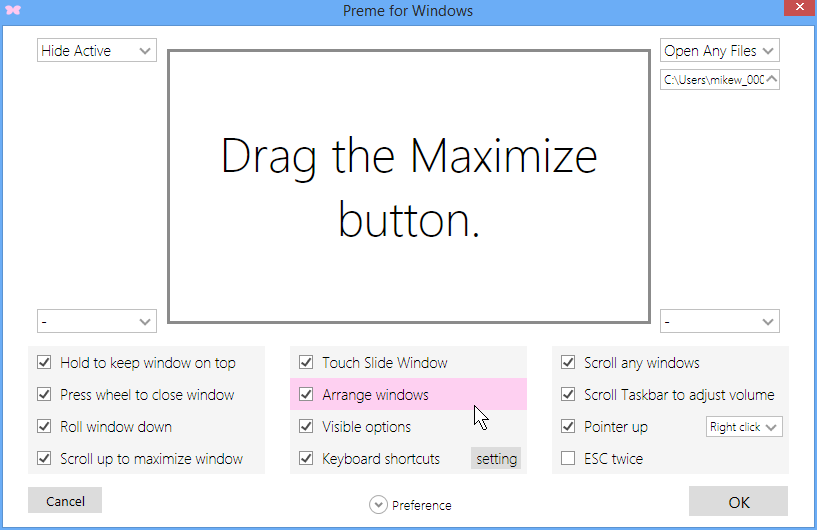
Your Comments & Opinion
A simple and beautiful analogue clock for your Windows desktop
Arrange program windows on your desktop to enhance your productivity
Automatically add removable media shortcuts to the desktop
Move your Windows 7 Start button with this free portable app
A warming fireplace screensaver to brighten up your desktop
Get your life in order with this customisable scheduler
Simplify all your file management tasks with this powerful Explorer replacement
Manage your files and folders with this dual pane tabbed Explorer replacement
A notepad/ to-do tool with cloud sync
Mount and browse a host of disc and drive image formats