TotalEdit Professional is a powerful Notepad replacement with a stack of professional features.
The program can connect to, browse and edit files on FTP, FTPS and SSH servers, for example. You get support for connecting to any Microsoft OLEDB and ODBC supported database, browsing their contents, and running multiple queries at the same time. There's even an Excel-styled window to view your results.
Software developers will appreciate tools like syntax highlighting, code folding, line numbering/ sorting, bolding of matching and non-matching braces, the configurable "HTML, XHTML and XML tidy" formatting, and more.
Support for opening Unicode and UTF-8 files, as well as the ability to switch between your desired line endings and document encodings, means you should be able to open most files.
The editor isn't the most feature-packed we've seen, but it's solid enough. You're able to toggle case, trim leading or trailing spaces, drag and drop selected text from one area to another, search for text using regular expressions, or across multiple files. Of course there's a spell checker, too.
And there are plenty of surprising bonus features which almost justify installing the program all on their own. The File Comparison tool can visually highlight the differences between two documents; different files, say, or the current file and its last saved version. And the Hex Editor means you're able to view and tweak binary files, too.
Please note, although now entirely free, the program was once a commercial product, and still installs as a trial version. To activate it fully, enter 2D5B073C-93D0-6D40-8970-B041-C2C in the "Licence" box, and click "Register".
Verdict:
TotalEdit Professional may not be the best choice for serious users. It's apparently not been updated since 2012, so bugs you might find probably won't be fixed any time soon. It is a powerful and capable editor, though, and if you're willing to live with any deficiencies then the program is certainly worth a closer look.



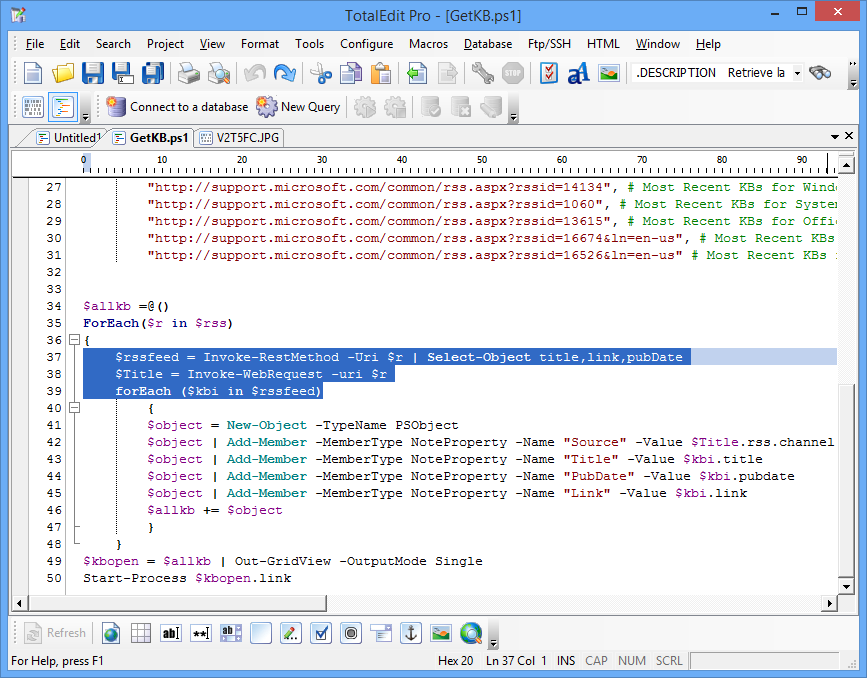
Your Comments & Opinion
A powerful, portable Notepad replacement
A versatile Notepad replacement
A feature-packed programmer's editor
Capable distraction-free plain text editing
A surprisingly powerful plain text editor with a host of interesting options
Fast, more powerful version of Notepad that's packed with developer-oriented features
Read, write and edit metadata in more than 130 file types with this command line tool
Read, write and edit metadata in more than 130 file types with this command line tool
Read, write and edit metadata in more than 130 file types with this command line tool
Extract the contents of a wide range of compressed files formats
Create, format, merge, resize, move and otherwise organise your drive partitions with this free tool