It’s easy to scatter thoughts and ideas about the place – a scrap of paper here, an obscurely named text file there. Before you know it, your computer and desk are littered with disjointed ramblings, leaving you wondering how you can pull it all together into the gem of an idea you had before.
Microsoft OneNote – a relatively recent addition to the Office family – is its answer to the question of where you keep everything you jot down. And the good news is that OneNote on the Windows 10 platform is every bit as good as the desktop version.
Creating notes is mercifully simple, as is organising them into notebooks and sections. Type anywhere within a canvas to enter text, attach images, create lists and more. Everything you create is a container, and you can drag and drop these around the screen until they’re laid out as you wish. Double-tap or right-click an item to access more options, displayed via a neat pop-up.
You can also organise your notes using to-do tags, which can double up as list items.
OneNote is cloud-based, which means you’ll need to sign into (or set up) your Microsoft account to use it. Once done, however, all notes are stored online, and synced automatically to your other devices. You’ll find mobile apps available for iPhone, iPad and Android as well as the free desktop version for Windows and Mac.
OneNote is one of those programs you need to train yourself to use – but once you start getting to grips with it, you’ll never rely on a post-it note or random text file again. It's not quite as fully featured as the Windows desktop version, but enough functionality is here for most people's needs.
Verdict:
A superb note-taking tool with excellent navigation and collaboration features.



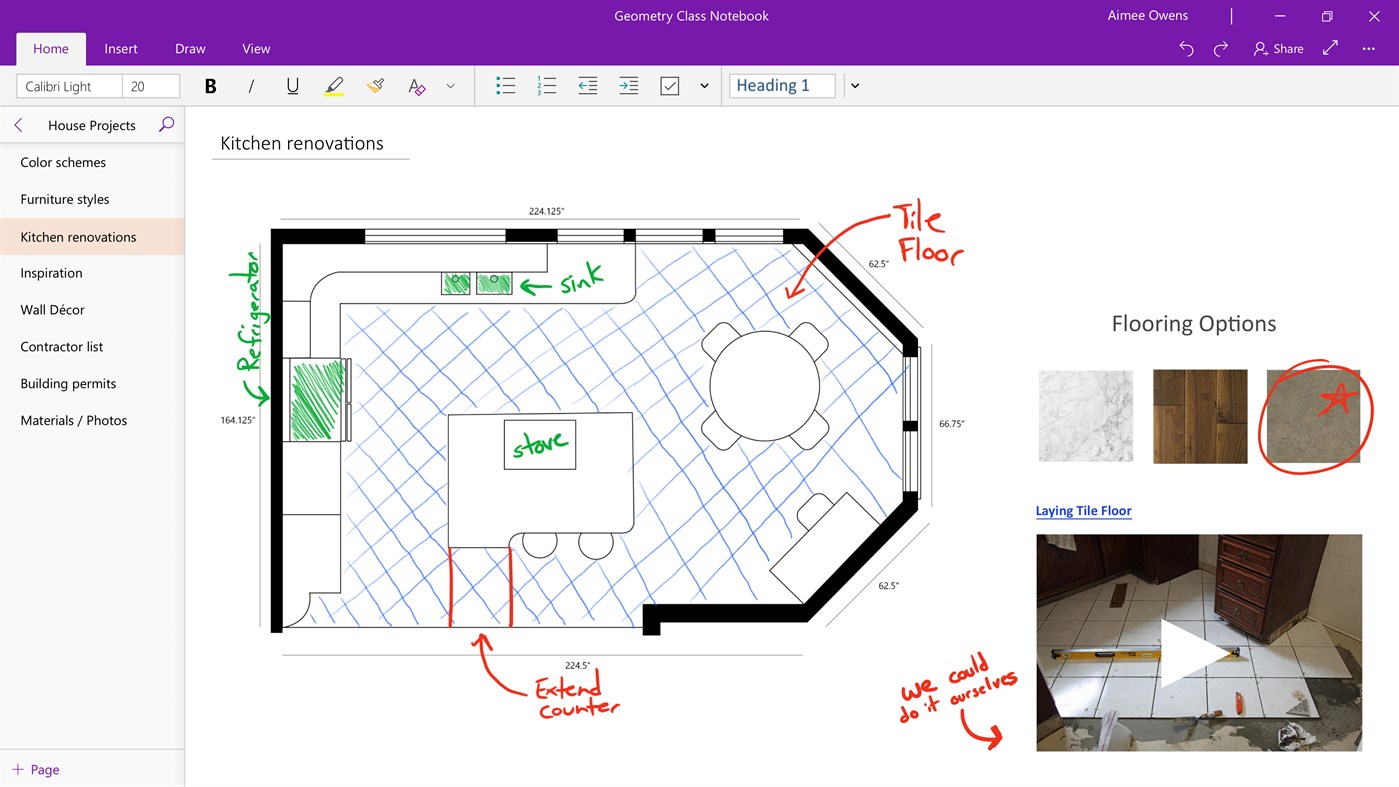
Your Comments & Opinion
Microsoft’s note-taking tool is now free for all
A powerful freeform note taking app from Microsoft that syncs with your PC
Microsoft’s versatile note-taking tool
A straightforward and free Office-compatible productivity suite
Microsoft’s note-taking tool is now available for the Mac
Get the power of Word, Excel and co on your Mac
Notepad replacement that is well designed for editing code
Notepad replacement that is well designed for editing code
Record which PC programs you're using, and for how long
Record which PC programs you're using, and for how long
Do more than simply view PDF files with this free PDF editing tool.