jPDF Tweak is a Java Swing application which provides a host of ways to manipulate PDF files.
You can split or combine documents, for instance. There are crop, rotate and scaling options. Or you can apply text or image watermarks.
A "Page Number" can adjust the page numbers which appear in your PDF reader, very useful when they don't match the numbers on the document itself.
Elsewhere, there are tools to add bookmarks and attachments. An "Interaction" module can turn documents into a slideshow, where pages flip automatically with your preferred transition effect. And you can both encrypt and decrypt a document, and set or deny all the usual permissions (can't print, can't copy and so on).
There are assorted other tools to optimise and compress PDFs, set their metadata, even export your source PDF as a multipage TIFF.
The interface for all this is, well, basic. There are no toolbars here, no menus, icons or graphics, barely even any colour. You just have to browse eleven tabs, checking boxes, filling tables and generally choosing whatever options you need.
JPDF Tweak isn't particularly difficult to use, though, and with some help from the online manual you'll soon figure out how it all works.
Verdict:
Don't be put off by the Windows 95-style interface, jPDF Tweak has a lengthy list of valuable PDF management features and there's sure to be something here you can use.




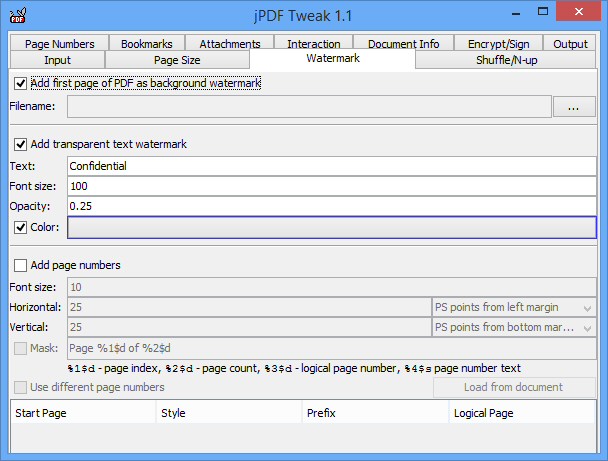




Your Comments & Opinion
View, create and comment on PDF files for free with this feature-rich application
Scan documents to create editable PDFs with your mobile
Create, convert, watermark, encrypt and process PDFs
Selectively extract images from PDF files
A free PDF reader and note taking tool
A small and simple document viewer for PDF, SVG, CBR/ CBZ, DjVu and more
Analyze, search, back up, clean up, and generally get more from your hard drive with this suite of tools
Analyze, search, back up, clean up, and generally get more from your hard drive with this suite of tools
Take control of your file and folder management with this powerful – if slightly unrefined - utility
Take control of your file and folder management with this powerful – if slightly unrefined - utility
A powerful Notepad replacement