Thumbnail me is an open source tool which creates thumbnails of any selected video, then saves them to a single image. It's very useful as a simple way to summarise the content of a video, without having to load (or download) and view the file yourself.
The program imports most common video types: AVI, MP4, MPG, VOB, MOV, MKV, TS/ M2TS, FLV, 3GP, OGG, SWF and more.
You're able to choose the section of video you'd like to be thumbnailed; the number, size and layout of your thumbnails (a single row or column, a grid of your preferred size); and whether you'd like the page to include technical details of the video (file size, duration, bitrate etc).
Once you've set everything up correctly (or if you're happy with the default settings), producing the finished image is just a matter of clicking "Start". Thumbnail me then grabs evenly spaced frames from your video and compiles them into the final image, which can be saved as a JPG, PNG, BMP or TIFF file.
Perhaps best of all, Thumbnail me can also upload your thumbnail page to imageShack. You can use your own imageShack account to do this, but the program also supports anonymous upload, quickly getting your image online and providing the links you need to immediately share it with others.
Verdict:
An odd interface layout means Thumbnail me isn't quite as easy to use as it should be. You'll still figure out everything you need to know within a couple of minutes, though, and its speed, configuration options and imageShack uploader make the program a great thumbnailing choice.




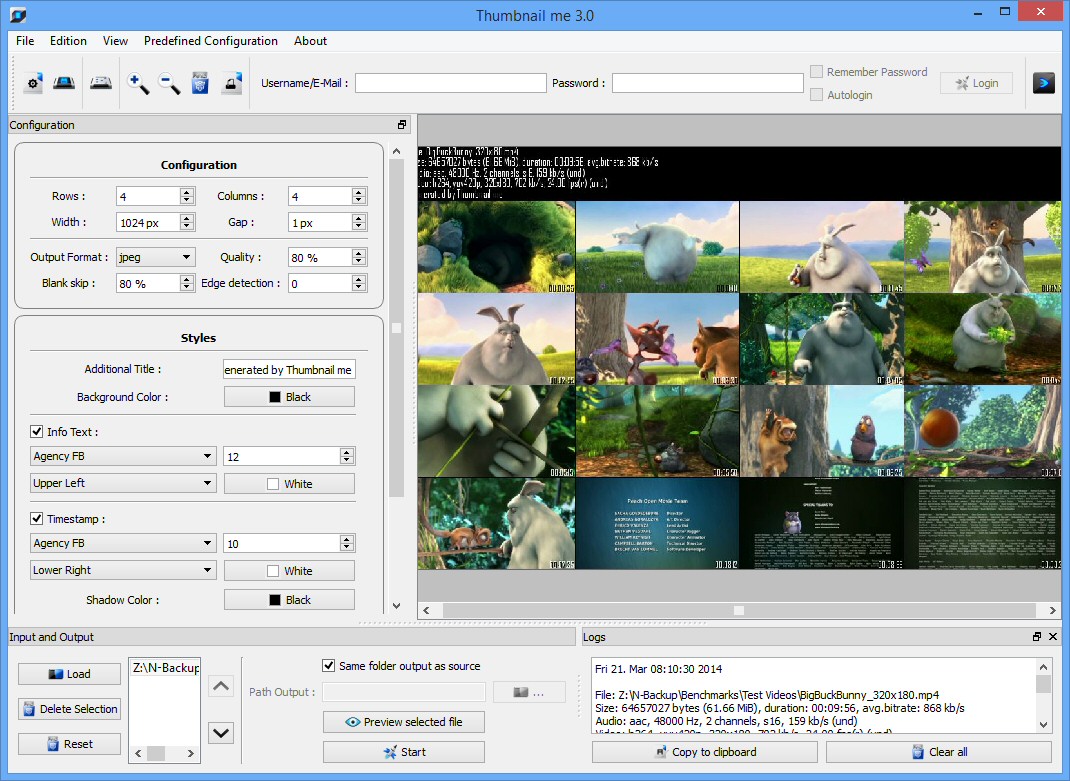




Your Comments & Opinion
Automatically create preview thumbnails of almost any video file
Automatically create thumbnail previews of your videos
Help Explorer display thumbnails for all your video files
Help Explorer display thumbnails for all your video files
Browse and download videos from YouTube, Google Video and Yahoo Video
Batch convert almost any audio or video file from one format to another
Batch convert almost any audio or video file from one format to another
Enjoy digital and internet TV and radio with this one-stop entertainment system
Enjoy digital and internet TV and radio with this one-stop entertainment system
All the codecs you need to play virtually any video or audio you may encounter