HTML to PDF Tools is a simple free program which saves specified URLs as local PDF documents.
Unlike many similar tools, the finished PDF acts much like the source site. Links are preserved; text is selectable; the original image resolution is preserved, so there's minimal loss in image quality.
The program arrives as a tiny 201KB. Launch this the first time and it downloads a further 15MB of support files. These aren't anything to worry about, though; there's no adware and nothing is installed on your PC, it's mostly just a support DLL which allows the program to do its work.
Once the initial download is complete, HTML to PDF Tools displays a straightforward tabbed interface. Getting started is as easy as entering a source URL in one box, a destination PDF name in another, and clicking "Convert". The program downloads the relevant page, converts and saves it for you, and asks if you'd like it displayed.
A second "Merge Web Pages" tab allows you to enter multiple URLs - www.domain.com/page1.html, www.domain.com/page2.html - and saves all of these to the same PDF.
There's also an "HTML to PDF" tab, where you can enter HTML, JavaScript or CSS code, then have it rendered and saved to PDF.
Finally, a Settings tab gives you control over the finished PDF document. You're able to set "Page Size", margins, a zoom level, header, footer and more.
The core of the program worked very well. HTML to PDF Tools converted most sites quickly and accurately, delivering great results. The final documents weren't flat "images"; we really could click links and select text, just as in the original page. And all this happens without you needing anything else installed (it doesn't require a particular version of any browser, for example).
There are also some issues, though.
HTML to PDF Tools can only render regular text, image and graphic content. If your target URL makes heavy use of Flash, say, those areas will be left blank in the finished page.
The program makes no effort to fit HTML content to your PDF document. If the source page is too wide, it'll just be truncated at the right side. You'll have to manually experiment with different paper sizes and zoom levels to get better results.
It doesn't remember the URLs or file names you specify. If you have 10 URLs you'd like to regularly save via the "Merge Web Pages" dialog, then you'll need to manually enter them, each and every time.
The lack of helpfulness continues elsewhere. Every time you run a conversion, for example, you're asked whether you'd like to display the finished PDF, and must click "Yes". Why not have an option to remember that, so the next time it happens automatically?
And it looks like there are some bugs, too, with two of our test conversions displaying cryptic error messages. These aren't quite as bad as they seem, though - we just clicked "Convert" again and the PDF was produced correctly.
Verdict:
HTML to PDF Tools has an excellent conversion engine, producing high quality final PDFs with selectable text and clickable links. There are also a few annoyances here, particularly if you want to regularly save a lot of pages, but if you only need to run the occasional conversion then this shouldn't be a problem.




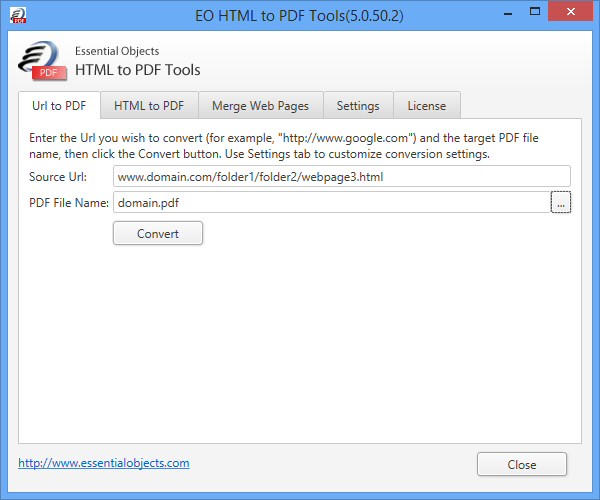




Your Comments & Opinion
Convert your documents to and from HTML, PDF, DOC, DOCX and other formats. Maybe.
Convert PDF files to HTML, text, SWF and more
The latest stable Chrome is a rather minor update
The latest stable Chrome is a rather minor update
The latest stable Chrome is a rather minor update
Accelerate your downloads with this lightweight torrent client
Accelerate your downloads with this lightweight torrent client