Moving from one PC or Windows installation to another can be a fraught experience. How do you know your data is safe, for example, and what about your carefully crafted settings? There are a myriad of data-transfer programs on the market, but if your needs are reasonably limited, then PCtransfer might be what you’re looking for.
Once downloaded, launch the program directly – there’s no installation involved. You’ll see a list of what can be backed up: desktop files, IE/Chrome favourites and settings, Office documents, pictures, music, videos, Outlook email, Skype chat data, downloads, other IObit product settings and the catch-all "Custom Added Files".
Click the down arrow next to a category to see what’s being backed up, then either tick or untick sections to include or exclude them. Select your backup drive and finally click the Backup button, then sit back and wait.
It’s all very simple to use, but backup speeds are a little slow and we’re not impressed with the program’s claim it can back up third-party programs and settings – considering it’s aimed at novices, you’d need to be an expert to know what files to backup. If you’re looking to transfer applications too, PCmover is a much better bet.
Once your backup is complete, switch to your new PC or upgrade to the latest version of Windows, then launch the program with your backup device attached, switch to the Restore section and you’re good to go. It’s not exactly sophisticated, but for those with limited needs, PCtransfer might just do the job.
Verdict:
Feels like it may have been rushed to coincide its release with End of Life for Windows XP, but PCtransfer could still appeal to those users who only wish to transfer data plus a limited number of settings.



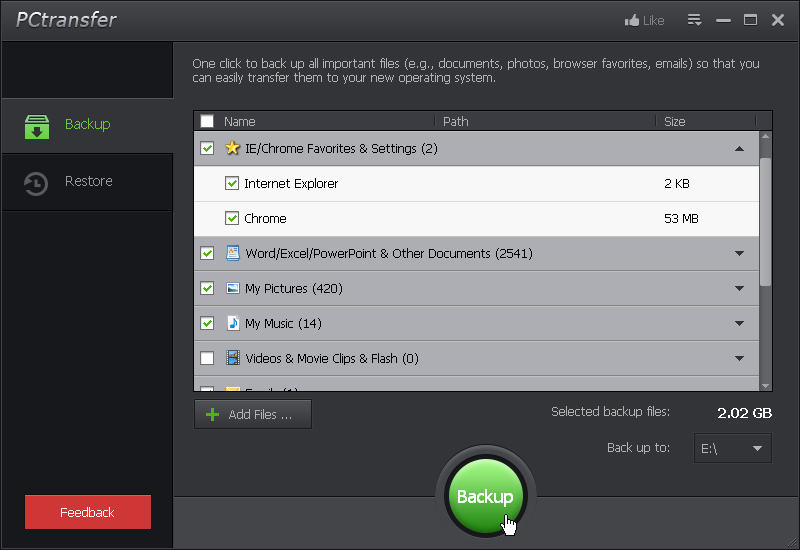




Your Comments & Opinion
Quickly transfer applications, data, settings and more from an old computer to your new PC
A drive and partition cloning tools for a complete backup solution
A drive and partition cloning tools for a complete backup solution
Protect your most valuable files with this exceptionally easy-to-use backup tool
Back up individual files or take entire disk images with O&O’s powerhouse backup tool
A cross-platform backup and synchronisation utility that's packed with features
A cross-platform backup and synchronisation utility that's packed with features
Keep files synchronised between drives, computers and servers
Recover lost files, even after deleting a partition or formatting your drive