The Prefetcher is a Windows component which records the files loaded when an application starts, so that the system can optimise its launch time in future.
WinPrefetchView is a compact portable tool which displays these records, helping you to see the applications being launched on your PC, and which files are being loaded when they start.
The program has a two pane interface. At the top is a list of the individual prefetch files, including their name, creation time, modified time, size, process name, process path, last run time, and more.
Conveniently, the table can be sorted by any column. Click the "Last Run Time" column header, say, and you'll see the programs that have been run most recently on your system, handy if it's used by others and you want to see what they've been doing.
Click any individual prefetch file and the lower pane shows you the files loaded when that application starts (or for the first 10 seconds of its launch time, anyway).
This report is much more technical, usually just a list of DLLs, fonts, INI files and whatever else a program might use at startup. Still, if you're trying to troubleshoot some technical issue - a slow launch time, perhaps - it just might provide the clue you need.
Verdict:
Prefetching is a very technical topic, but fortunately you don't have to understand it to get something from WinPrefetchView. The ability to see which programs have been recently launched on your PC probably justifies the download, all on its own.




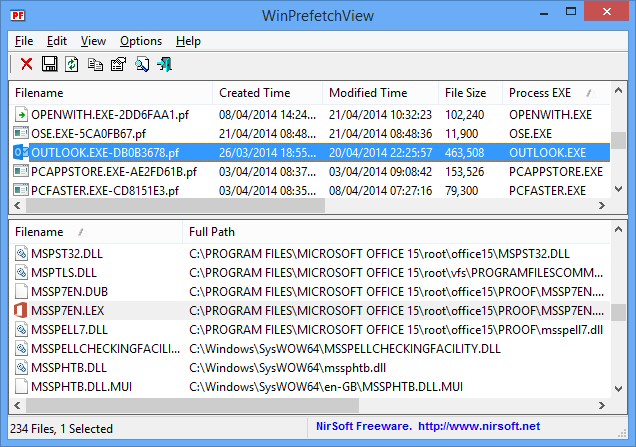
Your Comments & Opinion
Find deleted images in Explorer's thumbnail cache
Troubleshoot program startup problems
Collect detailed forensic data on any PC
List every file ever created on your computer. (Almost)
Find out more about how a PC is being used
Find out which programs are being launched on your PC
Browse your hard drive with this tabbed file manager
A tiny tool for saving scanned documents as PDF files
Speed up, optimise, clean and secure your PC with this all-in-one system maintenance suite
Speed up, optimise and repair your computer with this all-in-one PC maintenance and tweaking tool
Create, format, merge, resize, move and otherwise organise your drive partitions with this free tool