Simple Run Blocker is a portable tool which can prevent users on your PC from running certain applications.
Getting started is as easy as dragging and dropping an executable onto the program. Click "Save Settings" and that application may be blocked right away. (We found we had to restart Explorer before it worked - sometimes twice - but if you just reboot your PC then the restrictions should kick in.)
If you really want to lock down a PC then you can have Simple Run Blocker run in a "whitelist" mode. You could then add Word, Excel and Outlook on a work PC, for instance, and users wouldn't be able to launch anything else.
Simple Run Blocker doesn't install any low-level blocking mechanism of its own. Instead it's really just a very basic way of accessing the standard Windows Software Restriction Policies, so you can be sure that it's going to be reasonably effective and safe.
There's still scope for problems, though, if you accidentally block something important, and in the worst cases you might find your system won't start properly. The solution is to reboot into Safe Mode, relaunch Simple Run Blocker and adjust or remove your restrictions.
Version 1.3 changes:
1. [ Fixed ] – Hide Drives Function doesn’t run properly on Windows 8.1
2. [ Fixed ] – “Block all except the List below” feature undo problem (*)
3. [ Fixed ] – Some minor Bugs fixed and Button effect changed
Verdict:
Simple Run Blocker provides an easy way to restrict the programs that can be run on a PC. It's not infallible - knowledgeable users may be able to bypass it - but if you just want something to limit your children's activities, it's probably good enough.




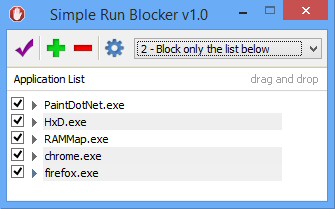
Your Comments & Opinion
Control the execution of programs, DLLs, drivers
Easily permit or deny the loading of kernel mode drivers
Lightweight parental controls in the browser
Block all unknown programs from running on your PC
A free suite of handy network tools
Quickly scan your computer for possible infection with this free portable tool from Microsoft
Quickly scan your computer for possible infection with this free portable tool from Microsoft
Find and fix malware problems
Malwarebytes' next-generation do-everything product
Preserve your anonymity online with this interesting privacy tool