If you’re using Google Drive to store your office documents on, then Google Sheets is the go-to app for not just viewing, but also updating and even collaborating on your spreadsheets. Once installed, fire up the app and you’ll see a list of all the spreadsheets you’ve uploaded to Google so far.
It’s worth noting that Sheets will only currently display the spreadsheet data itself – any additional elements such as charts and images won’t appear, although you are at least notified of the fact when you select a sheet that contains unsupported material. What you can see, however, is fully editable, making it possible to quickly update a spreadsheet from your tablet or phone.
You can also share the document with others from here giving them view-only access or allowing them to comment or even edit the document. Just start typing a name and choose from your list of contacts.
As with Google Drive, it's also possible to create spreadsheets from scratch, plus set up folders for reorganising existing sheets. In fact, if you're an existing Google Drive user you'll be wondering what the point of this app is, seeing as it appears to offer identical functionality and uses the same user interface, albeit just for your spreadsheets.
Google Sheets is smaller, lighter and quicker - so perhaps a better choice for underpowered smartphones or tablets. But it has one other unique feature: the ability to store your spreadsheets offline for access even without a connection. To do this, open the sheet in question, then tap the "i" button and flick “Keep on this device” to On – by default up to 50MB of data can be stored on your device. Tap Settings from the main menu to increase this up to a maximum of 250MB.
Verdict:
Google’s range of office apps is starting to get confusing, but if you want to be able to edit your sheets offline, Google Sheets is the app you'll need.




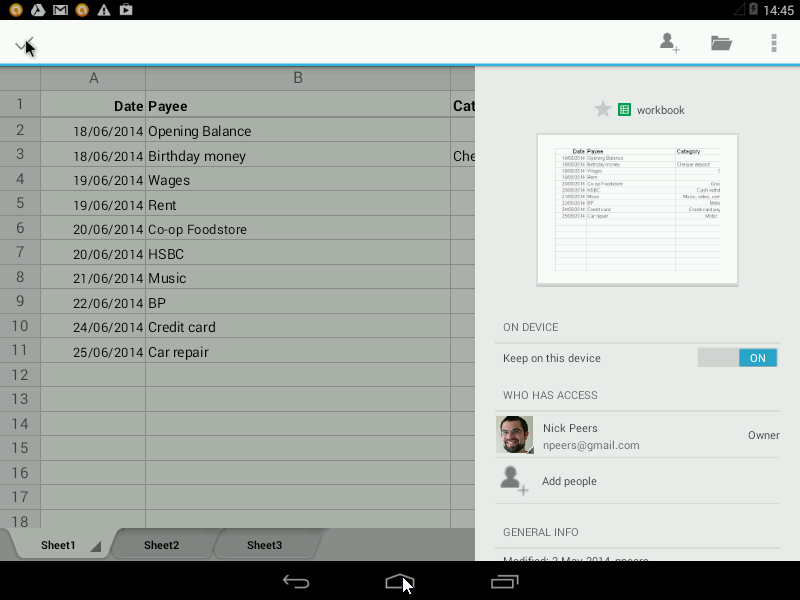
Your Comments & Opinion
Mobile synchronization tool for Google’s online storage service
View, search and edit CSV files
Potentially the best desktop client for Gmail users
Access and edit your Google Drive-hosted spreadsheets offline
Access and edit your Google Drive-hosted text documents offline
Notepad replacement that is well designed for editing code
Notepad replacement that is well designed for editing code
Record which PC programs you're using, and for how long
Record which PC programs you're using, and for how long
Do more than simply view PDF files with this free PDF editing tool.