RecentFilesView is a small portable tool which displays the files recently opened by Explorer (anything double-clicked, or opened via a standard Open dialog box) as recorded in the Registry, and the "Recent" folder.
Launch the program and a table displays its full report. You'll see each file name, its modified, created and last executed times, where the record is held (the "Recent" folder or Registry), and whether the file is still located on your PC.
The table may be sorted by clicking any column header. Click "Execute Time", say, and the files will be sorted in the order they've been accessed.
RecentFilesView has the usual NirSoft options to save its data as an HTML or TXT report, for easy reference later.
A command line interface gives you further options. You could have the program automatically save its data in the background whenever your PC starts, perhaps, making it less likely you'll miss anything important.
RecentFilesView isn't necessarily about monitoring other people, however. If you're looking to maintain your privacy then you can use the program to selectively remove records you'd rather no-one else saw. Just choose them in the list, and press Del.
Version 1.33:
Fixed bug: When pressing Delete key inside the text-box of the Find window, RecentFilesView asked you if you want to delete the selected item instead of deleting a character inside the find text-box.
Verdict:
If you need to see what others are doing on your PC then the easiest route is to open the Recent Items folder yourself (C:\Users\%UserName%\AppData\Roaming\Microsoft\Windows\Recent). RecentFilesView does include extra information, though, and provides various reporting options, making it a useful monitoring tool.




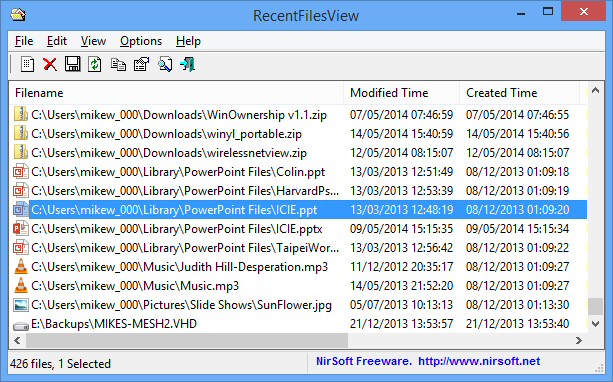




Your Comments & Opinion
Clean up your PC and improve its performance with this one-stop maintenance suite
Strip metadata and revealing information from your digital photos
Protect your privacy by block telemetry and tracking by Windows and other software
Boost your privacy in Windows 10
Easily control Windows telemetry settings
Remove junk files and fix key OS and privacy settings
Clear your internet tracks in just about any browser
Seek out and destroy the most common malware with a click
Seek out and destroy the most common malware with a click
Protect your privacy by clearing program and Windows' logs
Avast's premium security suite is more powerful than ever
One of the most popular free security suites receives a major update