Jovial Notepad is an unusual Notepad replacement, exceptionally small (sub-100KB executable) yet still managing to cram in plenty of interesting features.
The program looks at first much like the standard Notepad, but you'll soon spot some differences. URLs become highlighted and clickable as you type them; the status bar displays the date, a character and line count; and a Symbols menu allows you to enter useful symbols (copyright, pi, degrees, various currencies) in a couple of clicks. (There are links to a calculator and dictionary, too, although they're extremely limited and probably best ignored.)
Better still, Jovial Notepad supports RTF as well as plain text files, and that means you have many more formatting options. Select some of your text and you can set its font and colour, highlight it, create a bulleted list, drag and drop it elsewhere in your document, apply various case conversions (all lower, ALL UPPER, Title Case), even use a math evaluator on mathematical expressions to run simple calculations.
There's an option to encrypt and decrypt any part of your text. This is implemented a little strangely - you have to enter your encryption key in the Edit menu itself - but it does work.
You even get XML and SQL syntax highlighting, at least in theory (it didn't seem to do much on our test files).
Jovial Notepad is very basic, with many limitations (there's not even a Search and Replace tool). But it's portable, very small, and features like encryption and the Symbols menu could make it useful to some.
Verdict:
Jovial Notepad is a slightly odd mix of Notepad and WordPad, and some of the features still need a little work. Still, it's certainly compact and lightweight, and worthwhile extras like the Symbols menu, text encryption and XML/ SQL syntax highlighting (if you can get it to work) help the program stand out from the crowd.



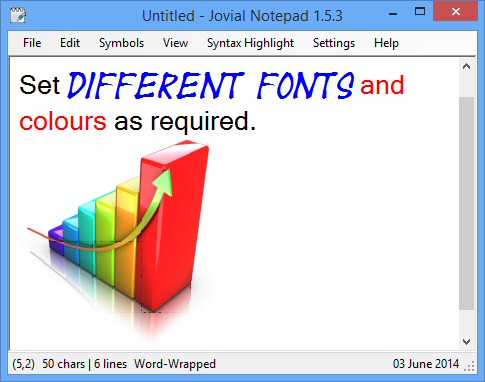
Your Comments & Opinion
A notepad/ to-do tool with cloud sync
Enter, browse and organise your data
A versatile note-taking application
A powerful, portable Notepad replacement
Capable distraction-free plain text editing
Make quick notes, to-do lists, more
A feature-packed Notepad replacement
Cut down on repetitive typing - and typos - with this versatile keyboard macro tool
Read, write and edit metadata in more than 130 file types with this command line tool
No Read, write and edit metadata in more than 130 file types with this command line tool
Read, write and edit metadata in more than 130 file types with this command line tool
A notepad/ to-do tool with cloud sync