FileAlyzer is a file analysis tool from Safer Computing, the developer of Spybot - Search & Destroy. Its focus is on helping you check unknown executables for signs of malware, but has many other possible uses.
Open an EXE file and FileAlyzer's tabbed interface displays some basic details: location, size, version, create/ last access/ last write times, attributes, and a few hashes (CRC-32, MD5, SHA-1).
Click the "PE Header" tab and you'll see (amongst other things) whether this is a 32 or 64-bit executable, a GUI or console program.
The "PE Resources" tab lists the icons, bitmaps and whatever other resources the file may contain. Left click a resource to view it, right-click to copy it to the clipboard, or save to a file.
The "Hex" tab is particularly useful if you're trying to find out what an executable does. It opens as a standard hex viewer, enabling you to scroll through the file. Right-click and select "Search for strings", though, and FileAlyzer lists the text strings your file contains, any Registry keys, URLs, file names and GUIDs.
A "VirusTotal" tab should allow you to submit the file for analysis. This didn't seem to work for us, though, perhaps because FileAlyzer hasn't been updated since 2011.
The "Classification Sources" tab runs a search for your file hash in more places: Google, Bing, Yahoo!, Threat Expert, Comodo, and (again) VirusTotal. It's a lot of work, and we found just clicking the tab caused FileAlyzer to hang for some time, presumably as it waited for the results. But eventually it came back to life, and this time did deliver useful reports from VirusTotal and others.
FileAlyzer also lists your file NTFS streams, its function imports and exports and PE sections - there's even a disassembler. And all the key file details may be exported as a text, HTML or XML report, or just copied to the clipboard for reuse wherever you like.
Verdict:
FileAlyzer hasn't been updated in years, and that's beginning to cause problems. We'd like the program more if it was portable, too. There are still plenty of useful features here, though, and if you ever need to analyse files on your own PC then FileAlyzer will be able to help.



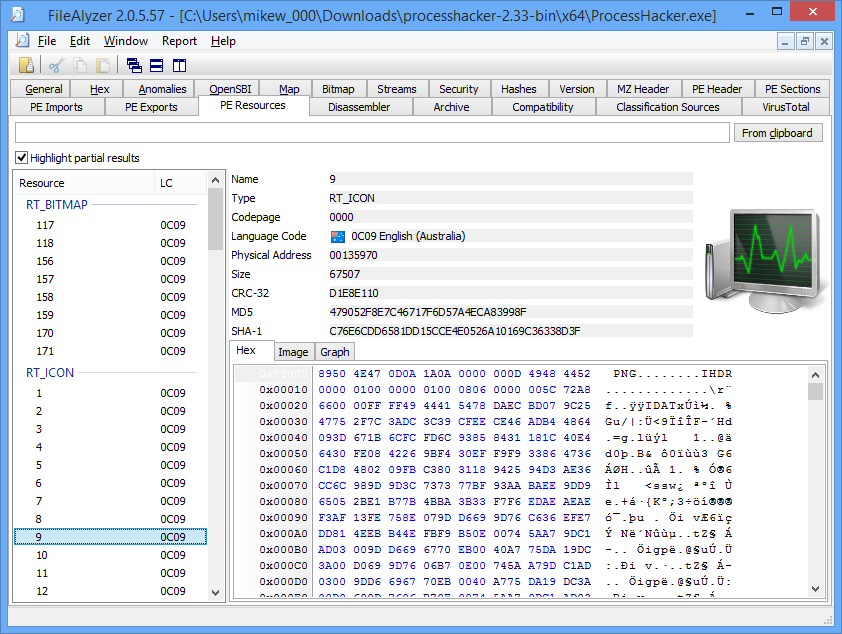
Your Comments & Opinion
Uncover the innards of executable files with this powerful programmer's tool
Analyse any Windows executable for signs of malware
Explore executables on disk/ in RAM
Search for disguised executables
Take control of Windows built in firewall
Seek out and destroy the most common malware with a click
Everything you need to stay safe online – VPN, antivirus, malware protection, and much more
Quickly scan your computer for possible infection with this free portable tool from Microsoft
Quickly scan your computer for possible infection with this free portable tool from Microsoft