W8 Sidebar is an all-in-one desktop gadget with a surprising number of features.
A system monitor displays your CPU and RAM usage, free hard drive space and upload/ download speeds, all on the same screen. Icons next to each section link to related areas, so the RAM monitor opens Task Manager, while clicking a drive icon opens that drive in Explorer.
A simple scheduler automatically runs a program or opens a URL at the time of your choosing. This is very basic - your task can only be triggered once a day - but it may still be useful.
A "Computer Performance" section lists various system stats (last shutdown time, last logon time etc). It also details your installed applications and Windows startup programs, and provides tools to uninstall or disable them, as well as viewing their details in Registry Editor.
A basic search tool quickly locates files by their name (not content). A Cleaner is more capable, helping you to locate and delete junk files and Registry keys in a click or two.
There are icons to shut down or restart your PC, log off, hibernate or sleep with a click, while an Auto Shutdown tool does the same at a specified time or interval.
Your system uptime is also on display. A "Prevent Sleep" button ensures your monitor and computer will stay available, and there are one or two configuration options to help you get everything working (like the network adapter you're monitoring for upload/ download speeds).
Version 7.0 added features:
- System Information panel. It will display all the information about your system (hardware & software).
Verdict:
Its individual modules are capable, but nothing special, and you can't choose which you'd like to display (you can't hide the hard drive monitor, for example). Still, there are a lot of tools here, and if you need a simple CPU or network monitor then W8 Sidebar does give you plenty of extras to explore.



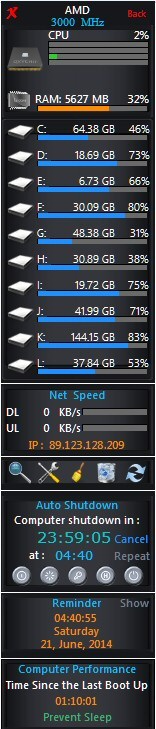
Your Comments & Opinion
Track CPU usage, download speeds, RAM, more
A system monitor for your taskbar
Simple CPU, RAM, Disk and Network monitors
Easily monitor your system's CPU, hard drive and network activity
Monitor your CPU/ RAM usage, free up RAM and set process priorities with a single tool
Monitor your CPU/ RAM usage, free up RAM and set process priorities with a single tool
Read, write and edit metadata in more than 130 file types with this command line tool
Read, write and edit metadata in more than 130 file types with this command line tool
Read, write and edit metadata in more than 130 file types with this command line tool
Automatically adjust your monitor settings to reduce eye strain
A powerful tool for detecting, benchmarking and monitoring your PCs hardware