GBurner Virtual Drive is a free utility for creating and managing virtual CD/ DVD drives.
The program enables you to equip your PC with up to 16 virtual drives, each of which may be used to mount a CD or DVD image. (And apparently Blu-ray images, too, although the gBurner website doesn't claim Blu-ray support.) This means you'll always have access to the disc contents, with risking any damage to the physical media - and the developers suggest performance may be as much as 200x faster, too.
GBurner Virtual Drive installs easily and without incident, and by default adds a single virtual drive to your system. Any time you want to use this, right-click the gBurner system tray icon, select "Mount image file...", choose your disc image and it'll immediately be accessible from Explorer.
If you'd like to add more drives, right-click the system tray icon and select "Set Number of Drives". Click Options > Automount to automatically reload the images when your PC boots. And if you need to define exactly which drive letter each virtual drive uses on your system, click Options > Configuration > Edit and set everything up as you'd like.
There's nothing too advanced here. No shell integration, no command line interface, no tools for creating and managing disc images in the first place. DAEMON Tools Lite, or perhaps IMDISK Toolkit have much more power.
GBurner Virtual Drive has the core functionality you need, though. It's easy to use, and supports the following image types:
ISO, GBI / GBP (gBurner), DAA (PowerISO), NRG (Nero), MDF / MDS (Alcohol), BIN / CUE (CDRWin), UIF (MagicISO), ISZ (UltraISO), ASHDISC (Ashampoo), DMG (Apple Mac), GI (RecordNow), BWI / B5I (BlindWrite), IMG (CloneCD), CDI (DiscJugger), PDI (InstantCopy), NCD (NTI CD-Maker), LCD (CDSpace), CIF (Easy CD/DVD Creator), P01 (Gear), PXI (PlexTools), C2D (WinOnCD), FCD (Virtual CD-ROM), VCD (Virtual Drive Image Files)
Verdict:
There are no frills or extras here, but gBurner Virtual Drive is still a likeable virtual CD/ DVD drive creator with support for a good range of image formats.




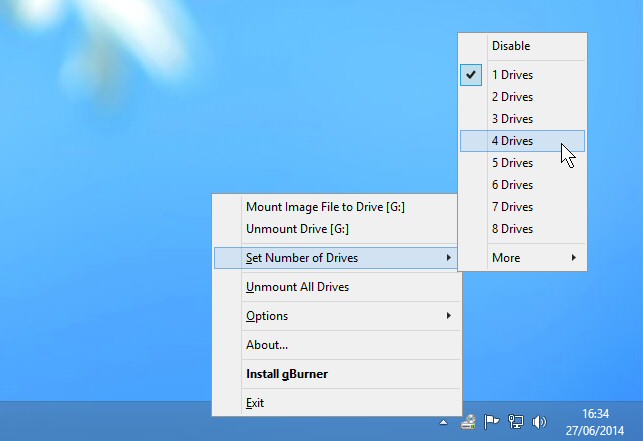
Your Comments & Opinion
Use CD or DVD images as though they were real discs with this CD/ DVD emulator
Mount and browse a host of disc and drive image formats
Create or mount ISO files in seconds with this handy tool
Simplify the task of working with image-based formats including ISO
Mount most images files as a virtual CD/ DVD/ Blu-ray drive
Mount disk images in Explorer, and create RAM disks with this versatile tool
Easily create or open (CD-sized) ISO files
A free disc burning tool with a cutesy face
Get your life in order with this comprehensive personal organiser
Keep an eye on the health of all of your hard drives with this free tool
Browse your hard drive with this tabbed file manager
An advanced replacement for Windows Explorer
An advanced replacement for Windows Explorer