DMaintenance is a simple tool which automatically runs a series of PC maintenance tasks. It's particularly useful if you regularly need to fix or clean up the PCs of non-technical users.
Launch the program and it first asks if you'd like to "run maintenance" with its default settings. Click "No" to make sure it's set up correctly, and the main dMaintenance window appears.
The various maintenance tasks the program can perform are listed here. These include "Clear Print Queue", assorted internet cleanup options (delete temporary files/ history/ cookies for IE/ Firefox/ Chrome), and some hard drive cleanup options (run Windows Disk Cleanup automatically, delete Windows Update backup folders). An Internet section resets your IE/ Firefox/ Chrome home page, clears proxy settings and resets your hosts files. There's an option to scan your computer with Windows Defender, and once it's complete dMaintenance can create a restore point, reboot your PC or just shut it down.
You need to be careful which tasks you select. Check "Delete %windir%\$NTUninst Dirs", for instance, wipes the backup files created by Windows Update when it installs a new patch. This might save a lot of drive space, but it also means you won't be able to uninstall any individual update.
The "Clear Proxy Settings" and "Reset HOSTS file" options may also delete custom settings. They're disabled by default so this isn't a big issue, but be sure you understand what a particular maintenance task is going to do before you select it.
In addition, dMaintenance warns that its "Run ProcessIdleTasks" option "may take a while", and so it proved for us. This runs common PC maintenance tasks which have been scheduled to run while your system is idle, such as disk defrags, and is probably a good idea. The developer suggests this may take 2-20 minutes, but after three hours waiting on our test PC, and finding the dMaintenance "Cancel" button didn't work, we lost patience and rebooted.
For the most part, however, dMaintenance worked very well, carrying out a sensible set of PC cleanup tasks on demand.
Please note, dMaintenance requires installation. We thought this was a shame - it really needs to be portable - so we copied the program folder to a USB stick, ran it on another system, and it worked fine. There's a chance we were lucky, and there are no guarantees, but if you need something like this to be portable then we think it's likely to work.
Verdict:
DMaintenance could be a helpful tool to run on cluttered or unstable PCs which haven't been actively maintained for a very long time. Some of its optional maintenance task can cause problems, and it's important to choose them carefully. And you can't schedule updates, or run them without a nag screen, as that's reserved for the commercial Home Premium edition. But this is still a useful tool which might save you some troubleshooting time and effort.



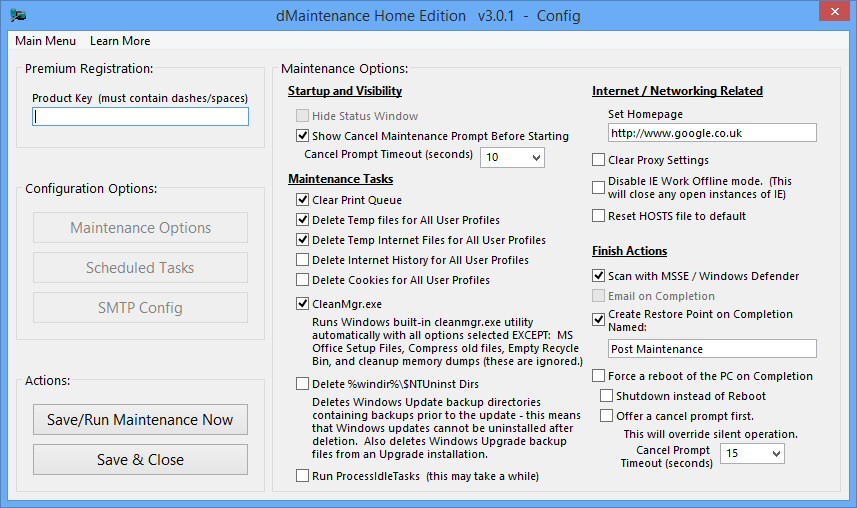
Your Comments & Opinion
Remotely monitor, maintain and manage your PCs
Securely wipe iPhone/ iPad data
20+ PC maintenance and management tools
20+ PC maintenance and management tools
Analyze, search, back up, clean up, and generally get more from your hard drive with this suite of tools
Analyze, search, back up, clean up, and generally get more from your hard drive with this suite of tools
Browse your hard drive with this tabbed file manager
Monitor your Windows event logs and PC system health from one central location
A configurable system monitor