SendTo-Convert is an easy-to-use free tool which allows you to convert and resize images directly from Explorer.
Oddly, despite the entire point of the program being that it's available from Explorer's "Send To" menu, it won't add itself there by default. Either make sure you choose the "Add to Send To menu" option from the setup program, or launch Send-To Convert and check the "Add to..." box there.
Once configured, basic conversions are very straightforward. Select a few source images (JPEG, PNG, GIF, BMP, TIFF) in Explorer, right-click and choose Send To > SendTo-Convert, select a destination format (JPEG, PNG, GIF, BMP) and your images are converted immediately, and saved in the same folder as the source.
If you always use the same destination format then SendTo-Convert can be set up to use that automatically, saving a click as it won't need to prompt you.
There's good control over the destination folder. By default converted files are saved in the same location as the source, but they can also be output to subfolders, or a single custom folder of your choice.
In addition, there are a few file format setting (JPEG sampling and quality, an option to preserve transparency when converting between PNG and GIF). Send-To Convert also has a Resize option, but this is extremely simple, and can only shrink images while preserving their aspect ratio.
Verdict:
File format support is limited, and the resize function is weak, but SendTo-Convert does provide an easy way to perform basic image conversions with the absolute minimum of hassle.




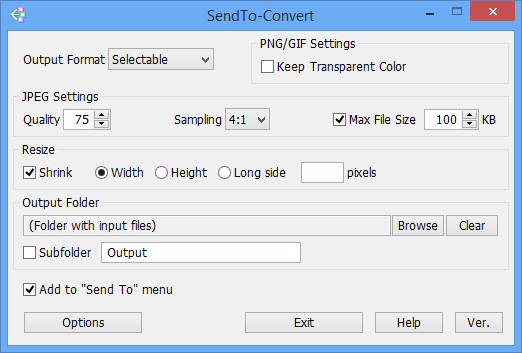




Your Comments & Opinion
A powerful free photo editor that packs a number of advanced features
Right images via Windows’ context menu
A powerful free photo editor that packs a number of advanced features
A batch image processor for the command line
Low-cost image editing package packed with features
Preview 160+ image formats from Explorer context menus
Convert DVD and Blu-ray for playback on your computer or Apple portable device
Get more from your music with this powerful, highly configurable audio player
Compose, arrange, mix and master your audio projects
Compose, arrange, mix and master your audio project
Compose, arrange, mix and master your audio projects