Icecream Image Resizer is, just as its name suggests, a free tool for resizing digital images.
Source images may be added by dragging and dropping individual files or entire folders (JPG, GIF, PNG, BMP and TIFF formats are supported). Anything imported is displayed in a list, along with a tiny thumbnail, helping confirm that you have the right pictures.
"Width" and "Height" boxes are available to enter your target resolution. Or, if you're not sure, just choose an appropriate profile ("Facebook timeline cover" sets it to 851x851, "HD 720p" is 1280x720, "iPhone 4" is 960x640). Either way, there are options to keep the original aspect ratio and automatically adjust for portrait images (your target resolution is reversed).
In one apparent plus point, Image Resizer displays the size of your destination files up-front: just enter a resolution and you'll see immediately what difference this makes to the total. That sounded great, until we tested it and found it was just an estimate, and a very inaccurate one (2MB was predicted for one set of images, they actually needed 420KB).
Other destination options are a little better. By default your resized images are saved to a subfolder, but Image Resizer can also save them to the same folder (with the prefix "mini_") or a specific folder of your choice.
Once everything is configured, clicking Resize will resize your source pictures as requested, with an option to open the folder afterwards for you to check the results.
Version 2.09 (Changelog):
- Minor changes
Verdict:
Icecream Image Resizer only has a few features, none of them particularly advanced, but it's easy to use and handles the resizing basics well.




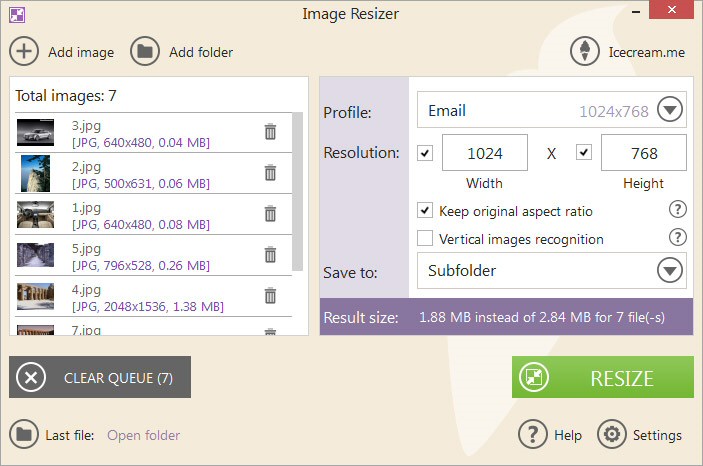




Your Comments & Opinion
Resize large digital photos and other images free of charge
Resize, rename, rotate and process a folder of photos
Resize images without rescaling the content
A batch image processor for the command line
Low-cost image editing package packed with features
Convert/ resize images from Explorer's "Send To" menu
Update K-Lite Codec Pack (any version) to the latest build
A powerful open-source video editor
A clean, simple and speedy image viewer
Enjoy digital and internet TV and radio with this one-stop entertainment system
Enjoy digital and internet TV and radio with this one-stop entertainment system