Dulux Visualizer is an interesting app which displays your rooms in any colour scheme, live.
To get started you must first select your preferred colour. One option is to browse a colour picker covering the entire Dulux range. Alternatively, you're able to take a picture of any scene and extract a colour you like.
With that done, launching the Visualizer displays a camera view of your room. Tap any wall and Dulux augmented reality technology automatically displays it in your chosen colour, even as you move the camera around, helping you see how it matches everything else.
Does it work? Some elements are surprisingly effective, considering the total lack of any setup. We found Dulux Visualizer accurately detected the edge of our walls, filling the areas we asked, and keeping this updated as we panned the camera around. If you like the results then you're able to view matching Dulux products or order testers in a tap or two.
But there are also problems, particularly in low light. If there's "too much" shadow at the edge of a wall then the new colour won't quite stretch far enough, leaving a line of the original colour remaining. The edges of the recoloured area tend to flicker and pulse as your camera moves, too, which can be very distracting.
What's New in Version 31.0.14
- Your Dulux Visualiser app now has a great new look: and we've also added some great new functions, colours and ideas.
- Create a room visualisation using our new Video function, so you can see the whole room in colour.
- We've made it even easier to share your ideas with friends and family; you can also update each others' shared visualisations, so you can create new looks together.
- Please ensure you save any of your existing projects in your scrapbook on the Dulux.co.uk website before running the update, as unfortunately they may not be carried across.
Verdict:
Dulux Visualizer won't work for everyone, but if you're in luck then it's a quick and easy way to get some redecorating inspiration.




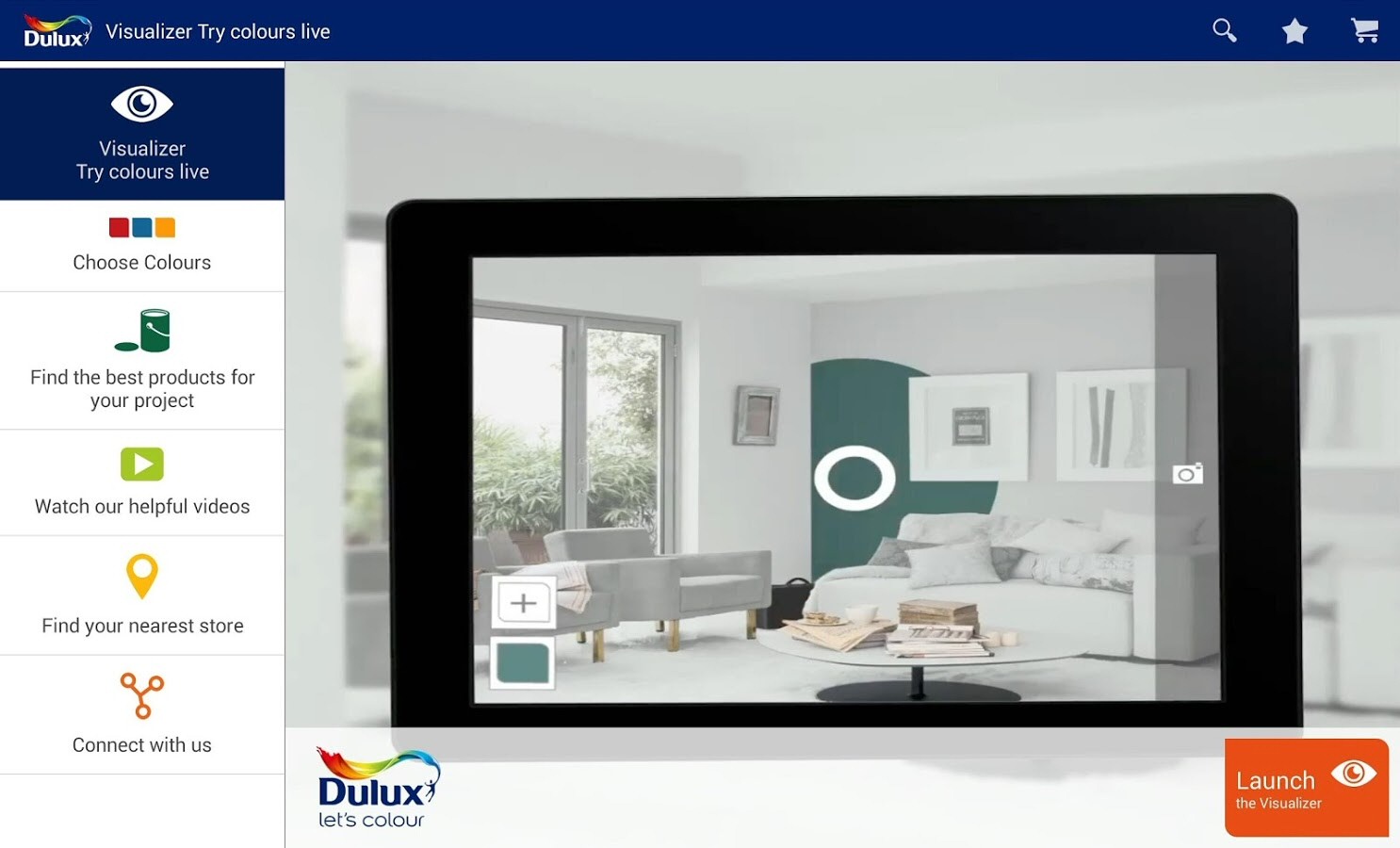
Your Comments & Opinion
Organise, edit and share your photos with this comprehensive image editor
Design the layout of your rooms in 3D on your computer
Design the layout of your rooms in 3D on your computer
Design the layout of your rooms in 3D on your computer
Organise, edit and share your photos with this comprehensive image editor
Organise, edit and share your photos with this comprehensive image editor
Change digital images into airbrushed works of art
Enter, browse and organise your data
Find out exactly how a computer is being used with this powerful forensics tool
A notepad/ to-do tool with cloud sync
A configurable system monitor
A configurable system monitor