VTzilla is a Firefox extension which uses VirusTotal to scan links and files before they're downloaded.
If you're unsure about a particular link then you can right-click it, and select "Scan with VirusTotal". The URL is passed to VirusTotal, checked against 50+ top antivirus engines, and you're presented with a report on site safety in a few seconds.
That option is relatively hidden, of course, and there's a chance you'll forget to use it. Fortunately the developer understands that, and VTzilla also adds a "Scan with VirusTotal" button to the download box as a permanent reminder. One click and you'll be reading the report on any file.
Less usefully, VTzilla also adds a toolbar where you can search VirusTotal for hashes, URLs and more, or launch a scan of your current site. This grabs a lot of screen real estate and isn't customisable, but you can at least turn it off and just use the right-click option and download box button (click View > Toolbars > VirusTotal Toolbar).
Verdict:
The interface could be reworked to save screen real estate, but VTzilla's core functions work well, enabling you to check files with VirusTotal on demand.




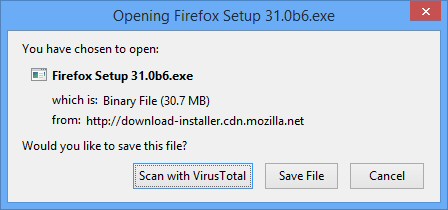




Your Comments & Opinion
Quickly check almost any suspicious file for malware
Scan files with 50+ antivirus solutions
Check files/ downloads/ processes with VirusTotal
Check Mac startup programs for malware with VirusTotal
Scan files for malware before they're downloaded (Chrome)
The easy way to maintain your browsing privacy
Seek out and destroy the most common malware with a click
Seek out and destroy the most common malware with a click
Protect your PC from hackers, malware and more
Sample ESET's latest innovations with this powerful security suite