Drawpile is a simple sketch tool with an unusual extra: you can share your canvas with other users, and all work on the drawing at the same time.
The core drawing tools are as you'd expect. There's a pen and brush, a line, rectangle and ellipse, they all support a range of colour options, and you're able to add text annotations as required.
Every tool has its own size, opacity, hardness or spacing settings. Support for blending modes and layers mean the program has more power than you might think at first, and it works with pressure-sensitive Wacom tablets, too.
While you can make use of these features on your own, life gets more interesting when others join in, and it's surprisingly easy to make this happen. Open the "Host a session" dialog, give your session a title, a password, click "Host", and the groundwork is done. Pass another Drawpile user your external IP address and password, they'll connect in seconds, and you're both able to work on the same drawing and see what the other is doing. (If you want to see how this works, just run two instances of Drawpile on the same PC.)
Coordinating something like this can be difficult, especially if you've lots of users (and Drawpile should handle 20 without any problems, as long as your bandwidth is up to it). Built-in text chat should help, though, and the session creator can also undo the actions of any user, lock them, or kick them out of the session entirely.
When you're finished, the completed image can be saved in a few formats (BMP, PNG, JPG). Alternatively, you're able to record the sketching process over time, then replay it later, or export it as an image series or video. (Please note, the video option requires a copy of FFmpeg which isn't installed by default, and so won't work until you set it up.)
Verdict:
Drawpile isn't the best of sketching tools, but it's good enough for many purposes, and the collaboration features work very well. Give it a try if you need to create simple drawings with others.




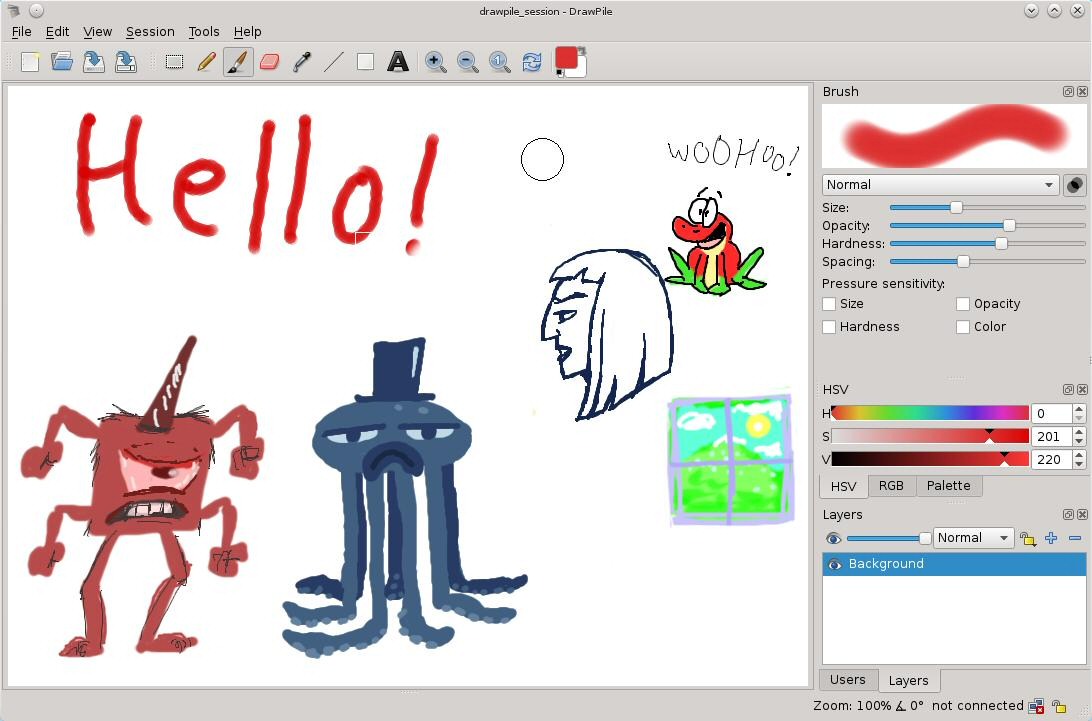
Your Comments & Opinion
Get creative with this impressive paint tool which boasts support for Photoshop files
Get creative with this impressive paint tool which boasts support for Photoshop plugins
The classic open-source painting tool.
A freestyle sketch and design tool for iOS
Create commercial or open fonts using this design tool
Create commercial or open fonts using this design tool
Create commercial or open fonts using this design tool
Get creative with this impressive paint tool which boasts support for Photoshop plugins
Get creative with this impressive paint tool which boasts support for Photoshop files