Autorun Organizer is a tool for managing program set up to launch when Windows starts. There's a lot of competition in this area, but don't click "Back" just yet: this one is better than most.
The program checks a good range of startup locations, for instance: the Startup folder, the Registry, Task Scheduler. It separates your autorun programs into "recently added" and "old" sections, making it easier to spot anything you've just installed. And broken startup entries (anything where the file no longer exists) are highlighted in red, helping you to recognise potential problems in seconds.
Right-click a startup program and you're able to access its properties, view the startup location (the Registry location/ Startup folder/ Task Scheduler), open the program's folder, even run a web search.
If you need more help in figuring out a startup application's usefulness, there's an option to view its popularity with other users. (This is turned off by default for privacy reasons, but you can restore it with a click.)
Could any of these startup programs be malicious? Unlike most similar applications, Autorun Organizer doesn't leave you wondering this for yourself. VirusTotal integration means there's an option to check them with all the leading antivirus engines.
Once all this research is complete, useless startup items can quickly be removed. If you're not sure about a program, there's an option to temporarily disable it. Or you can opt to delay its launch time, which could make your system feel more responsive when it first starts.
In a final thoughtful touch, Autorun Organizer displays a chart of recent "system load times" below the startup item list. This provides an immediate view of your current performance, and will also show you how effective (or otherwise) any of your startup tweaks have been.
Verdict:
A nicely designed startup program manager with some smart and effective features



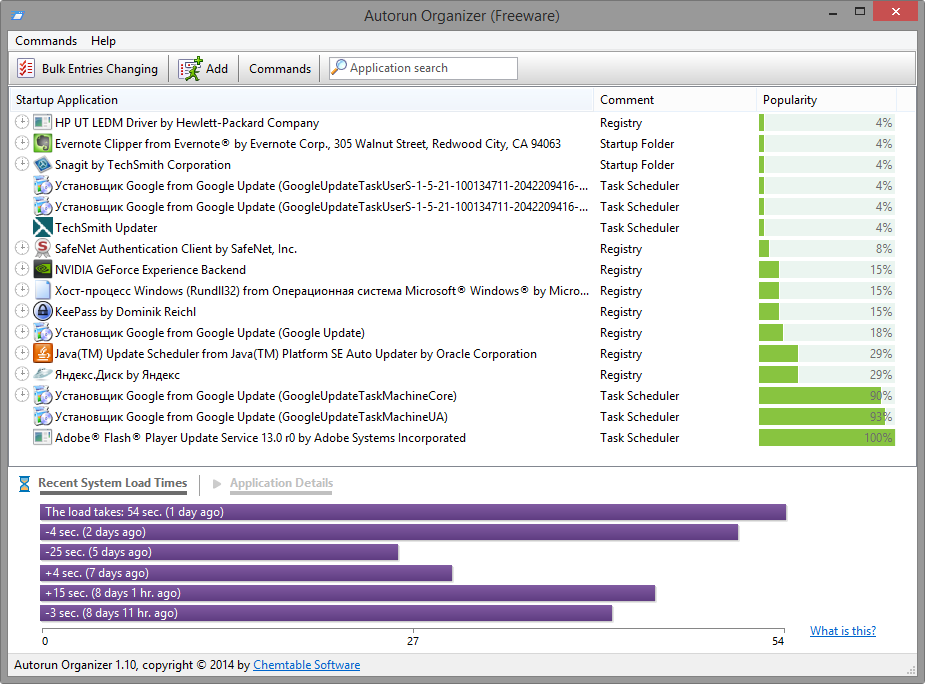




Your Comments & Opinion
Quickly disable or remove problematic startup applications
Quickly disable or remove problematic startup applications
View and control your PC's startup programs with this straightforward open source tool
Find out when a PC was turned on and off
Fix common PC boot problems with ease
Manage your files and folders with this dual pane tabbed Explorer replacement
Make the most of your multi-monitor setup using this handy utility
An extended version of the Windows Run box
Quickly compare files and folders stored in different locations.
Give your system a speed boost by cleansing and optimising your PC